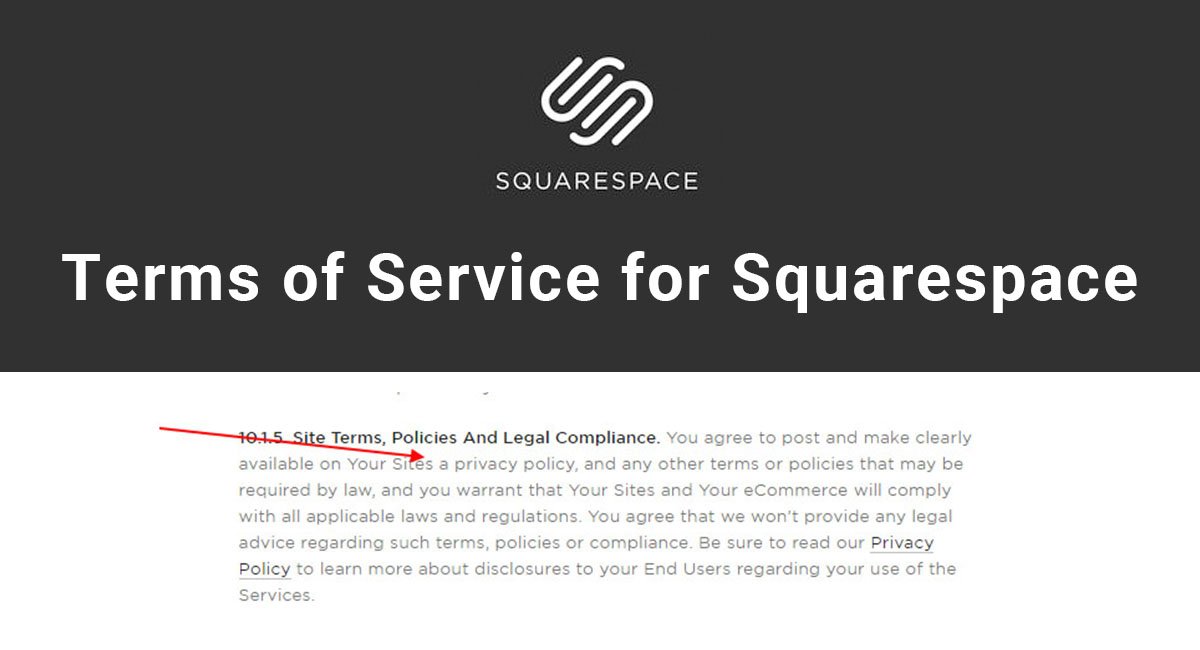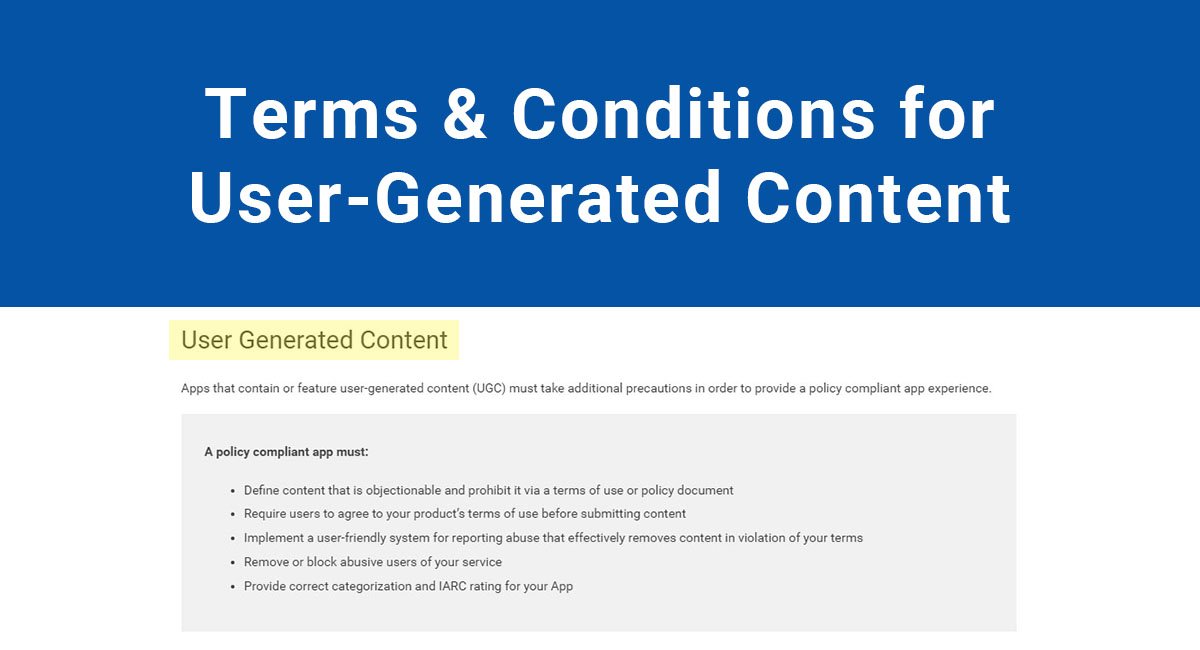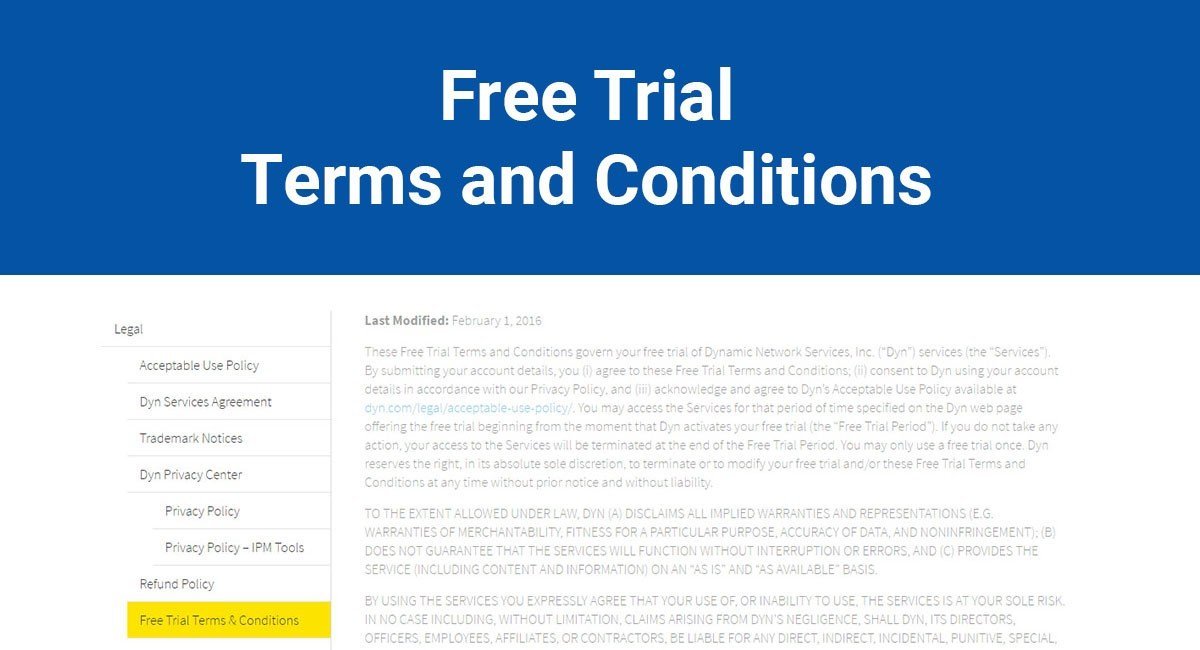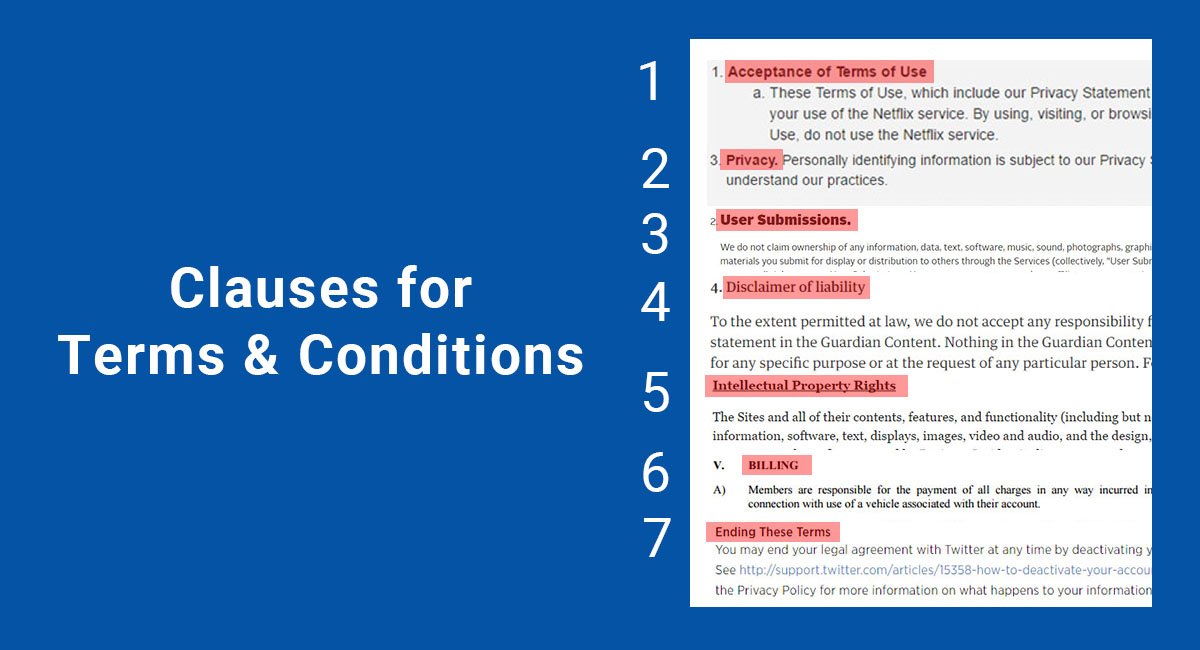While a Privacy Policy is a legally-required legal agreement for most websites, a Terms of Service agreement (also known as a Terms and Conditions or Conditions of Use agreement) is recommended but not required.
When creating a website using Squarespace, you're required to include a Privacy Policy if you collect and use personal information from your users.
However, you aren't required to include a Terms of Service agreement for your Squarespace website.
Squarespace's Terms of Service agreement includes a section, Section 10.1.5, titled "Site Terms, Policies And Legal Compliance".
This section is where users are required to "post and make clearly available on Your Sites a privacy policy, and any other terms or policies that may be required by law."
Because a Terms of Service agreement isn't required by law or explicitly named in this section, it isn't required by Squarespace:
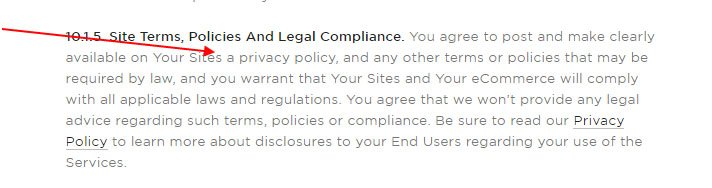
Benefits for having a Terms of Service
Even though a Terms of Service agreement isn’t required on your Squarespace website, there are are a number of important benefits to having a Terms of Service agreement, including the following.
Generate a Terms of Service agreement for your Squarespace website using our Terms and Conditions Generator.
- A Terms of Service prevents abuses to your Squarespace website
A Terms of Service agreement is what your users will agree to when using your website.
In this agreement, you can include a set of rules and guidelines for using your website that users must adhere to. You can forbid things like spamming other users, engaging in offensive and disruptive activities, screen-scraping your data and other abuses.
Without a Terms of Service agreement limiting such activities, you may have limited, if any, legal recourse against users who engage in abusive practices on your website.
- A Terms of Service can help you maintain ownership of the content on your Squarespace website
You can include a section about intellectual property and copyright of your website, from the site design and format to the content itself.
While you can include a simple copyright notice and skip this section, the more known you make your ownership, the better.
- A Terms of Service can limit your liability
You can limit your liability to your users and customers in your Terms of Service by including a simple limitation of liability section.
A "Limitation of Liability" clause will keep users from attempting to hold you legally responsible in the event they don't have an expected experience with your Squarespace website, such as having data loss or financial loss from a temporarily downed server.
- A Terms of Service informs users of your requirements, restrictions and other important information
Your Terms of Service agreement is basically where you include anything your users need or would want to know, such as what they must do when using your website, what they must not do, and important details like billing, payment, shipping, invoicing, and others if applicable.
How to add Terms of Service for Squarespace
Once you've created your Terms of Service for your Squarespace website, you'll have to add it to your site. Squarespace makes this a very easy process, just like creating the rest of your web pages.
Generate a Terms of Service agreement for your Squarespace website using our Terms and Conditions Generator.
Just follow these easy steps to add your Terms of Service to your Squarespace website:
- First, go to the Home Menu and click on Pages.
- The Pages panel will open. Click on the + icon next to Navigation.
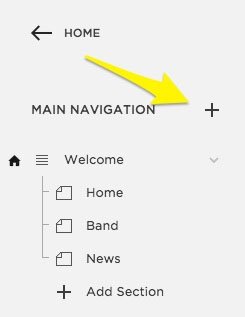
- In the Create New Page menu, click on the Page icon.
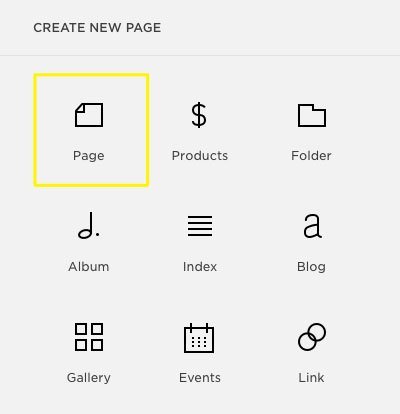
- Enter "Terms of Service" in the Page Title field.
- In the Starter Layout drop-down menu, select All, and then click Blank.
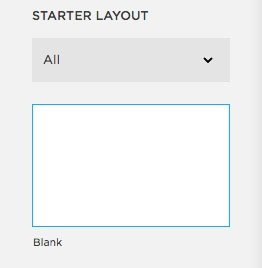
- Click Start Editing to open the editor so you can add your Terms of Service to your new blank page.

- Copy your Terms of Service text from its source and paste it into this blank page. Click Save when you're done.
How to link to Terms of Service in Squarespace
Now that you've created your Terms of Service page, you're going to want to link it to your Squarespace website footer section.
Generate a Terms of Service agreement for your Squarespace website using our Terms and Conditions Generator. TermsFeed hosts your agreement for free and provides a public link.
Linking a legal agreement from the footer section of a website is one of the best practices ways that most websites and businesses choose to do to make their agreements available to the public.
Here's an example of how Snap links its Terms of Service from within its website footer:

Follow these steps to link to your Terms of Service agreement from your Squarespace account:
- Open the Footer Editor on your Squarespace account by hovering your cursor over the title of your Terms of Service page and clicking "Edit."
Note: If the Edit annotation doesn't appear when you hover over the title, close the site preview mode by clicking the arrow icon in the upper left corner of your site, or by hitting the Escape key. Make sure you aren't in the Style Editor section, or the footer editor won't work. - Now hover over the footer of the page and click Edit in the pop-up menu:
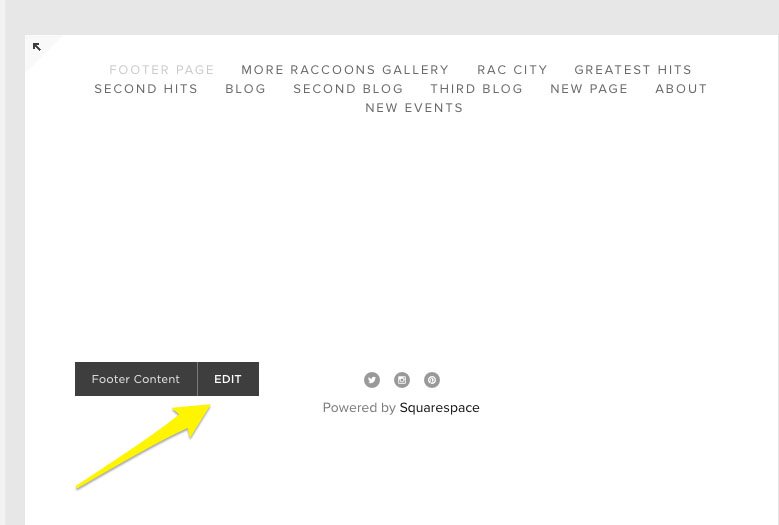
- Click on an insert point where you'd like to add your footer link:

- Select a Text Block from the Block Menu. This will let you add the text "Terms of Service" to the footer link.
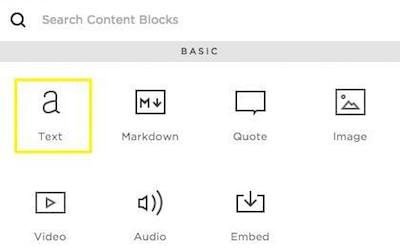
- Click Save when you're done.
Terms of Service examples for Squarespace
Here are a few examples of different websites hosted on Squarespace and how they include and link their Terms of Service agreements.
You'll see how important having a Terms of Service is, even though Squarespace doesn't require it.
Pixel Fondue
Pixel Fondue includes its Terms of Service agreement in its footer section along with links to its Privacy Policy, Contact page and some other social media links.
This is exactly where people tend to look when looking for a Terms of Service agreement:
![]()
In its agreement, Pixel Fondue mentions Squarespace as its third-party beneficiary of these Terms and of the Privacy Policy, and makes note that the site is hosted through Squarespace:
![]()
Pixel Fondue also includes in its agreement the "Rules" section that sets forth rules that users agree to in order to use the services or materials on Pixel Fondue.
These rules include a ban on using Pixel Fondue for illegal or unlawful purposes or activities, to send unsolicited messages or SPAM to other users, to post any user content that includes software viruses of any type, or is offensive, harmful, pornographic, racist, violent, and other abusive behaviours.
![]()
There's also a standard "Limitation of Liability" that helps keep Pixel Fondue from being held liable for things such as data loss or lost profits from using the site and service:
![]()
Squeakworks
Squeakworks has its Terms of Service link in its footer next to its Privacy Policy:

Squeakworks doesn't mention Squarespace anywhere in its Terms of Service agreement, and that's fine. Its agreement is very short, but includes all the key information people using the service would need or want to know.
The "Services" section discusses details of estimates on projects, billing and invoices. This is an important part of Squeakworks' business and services, so these terms make up most of the Terms of Service agreement.
A short limitation of liability paragraph is included in this section instead of being its own section.
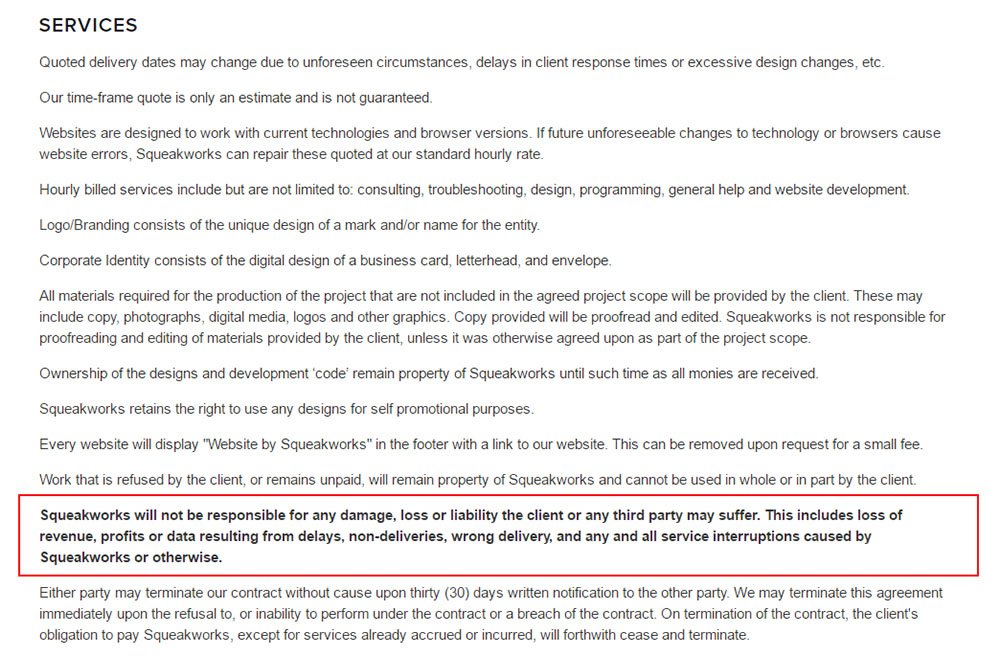
The "Completion" section adds additional information about warranties on work, time-frame quote guarantees and other reservations of rights, including Squeakworks' reserved right to "revise these terms and conditions at any time.":
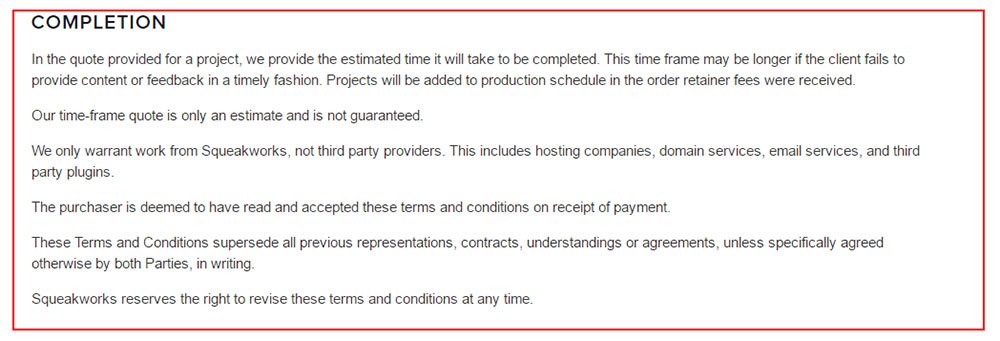
Wide Open Road
Wide Open Road's Terms of Service is in the footer with the other legal agreements. Large font makes it very easy to locate and notice.
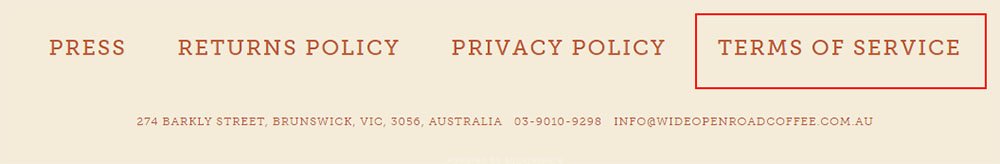
This robust and highly-detailed Terms of Service agreement from Wide Open Road includes 20 different sections including:
- Accuracy of Billing and Account Information
- Prohibited Uses
- Disclaimer of Warranties
- Limitation of Liability
- And Termination
In the first section - "Overview" - users are told that the Wide Open Road store is hosted on Squarespace and that they provide the online e-commerce platform that products and services are sold on. That's the only mention of Squarespace in the agreement.
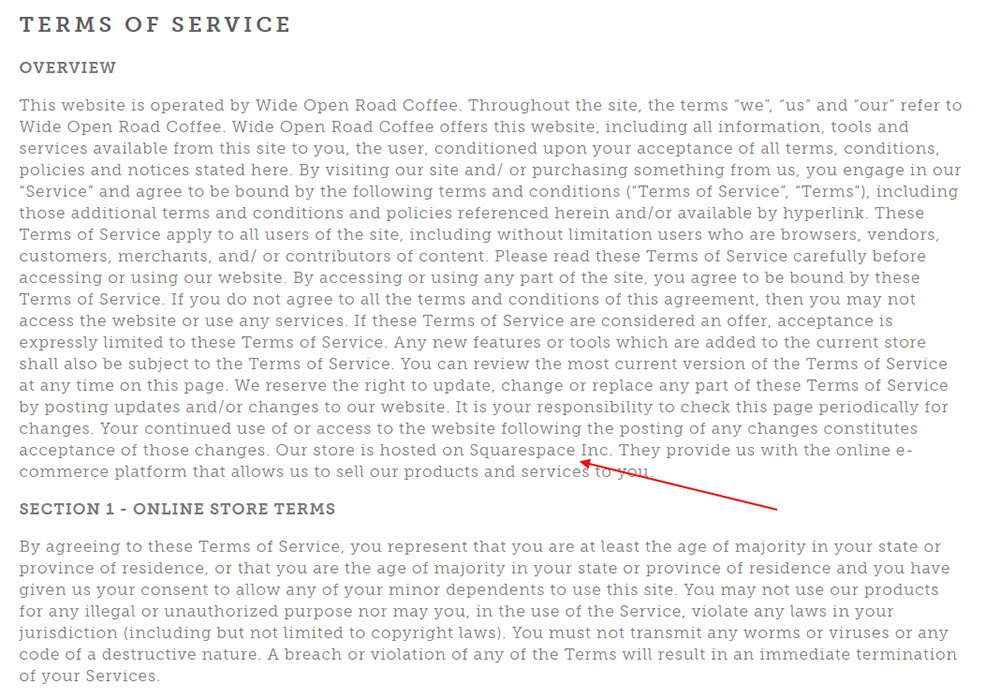
If your website is hosted on Squarespace, you don’t have to include a Terms of Service agreement. A Terms of Service is not legally required, but it's always a good idea to include one anyway.
It's the agreement where you inform your users of your rules, restrictions, and reservations of rights. You can include billing, payment and service information, as well as limitations on your liability.

Comprehensive compliance starts with a Privacy Policy.
Comply with the law with our agreements, policies, and consent banners. Everything is included.