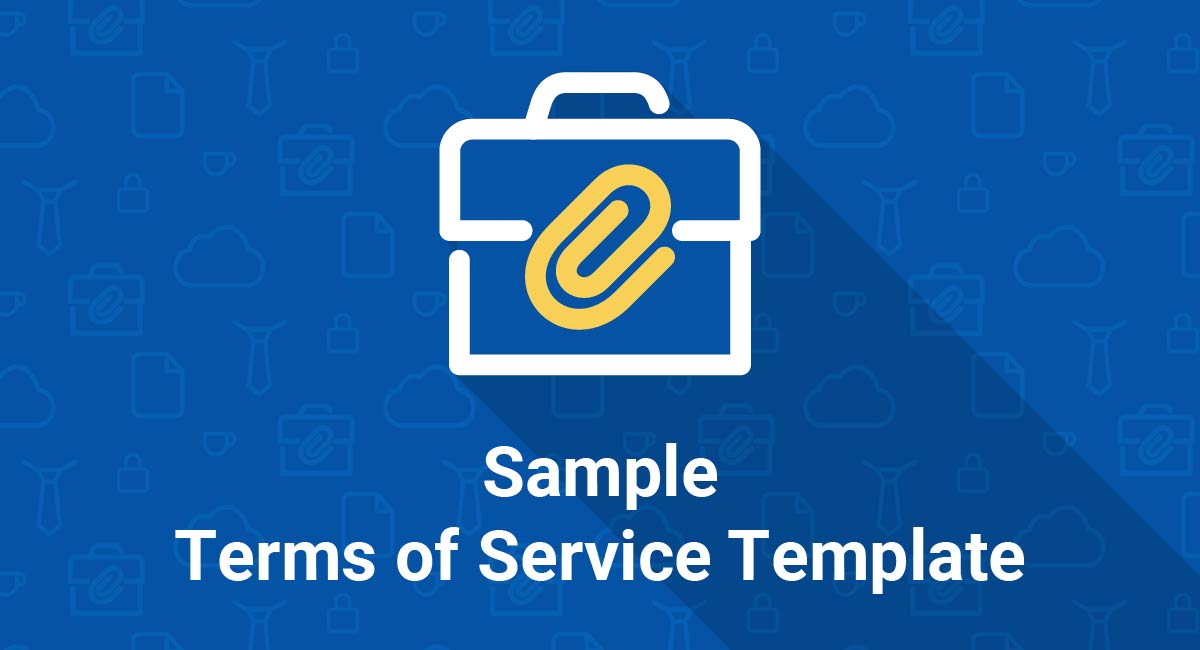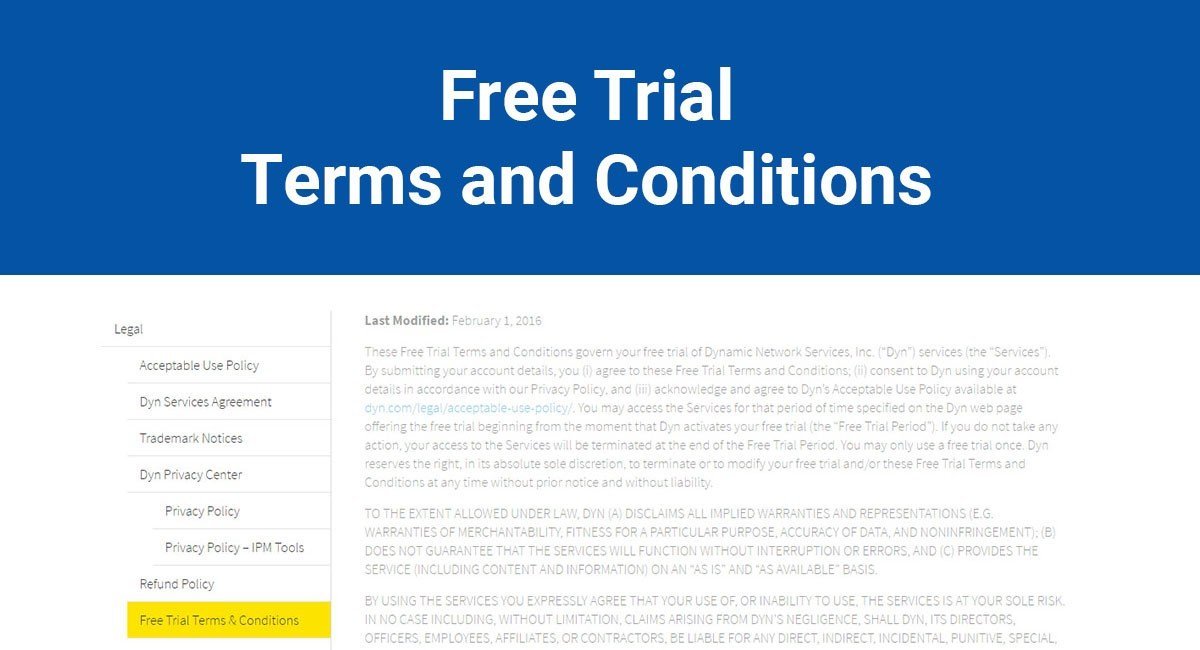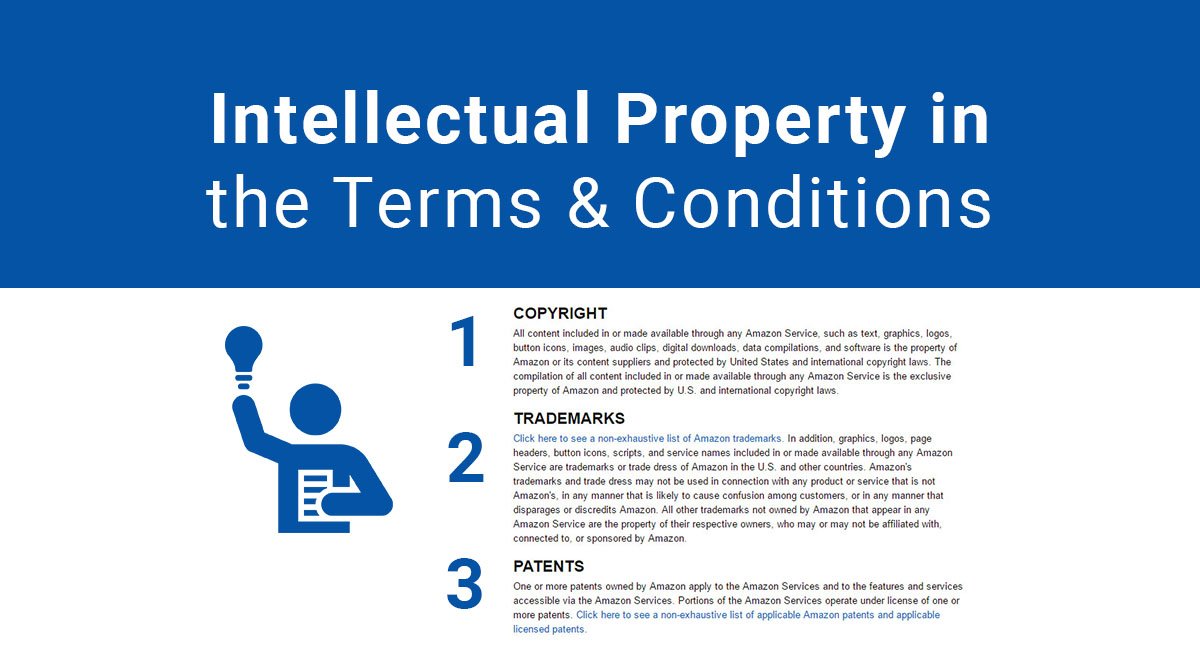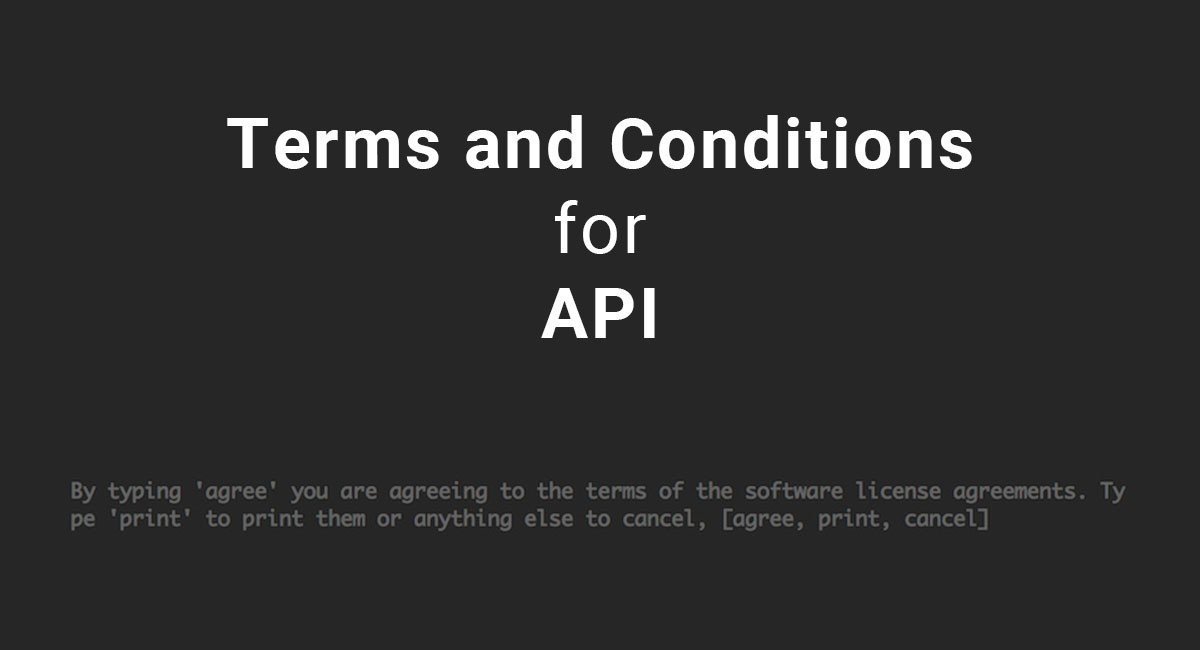A Terms of Service agreement can be used for any kind of website or mobile app, from iOS or Android apps to SaaS apps, ecommerce websites and blogs.
That's because it provides huge benefits for a range of businesses.
Haivng this agreement helps you set out the rules and guidelines that your users or visitors must agree to in order to use your website or app such as:
- Not stealing your content and violating copyright laws
- Not spamming other users
- Not using your site for illegal activities
These agreements are commonly abbreviated as ToS and are also referred to as a Terms and Conditions agreement, Conditions of Use, or User Agreement.
Regardless of what you call your Terms of Service, the aim of the agreement is the same:
- Disclose the rules and restrictions that your users must adhere to
- Maintain your right to terminate abusive accounts
- Make your copyright, trademark and intellectual property rights known
- Limit your liability
- Disclaim warranties
Depending on the nature of your business, your ToS may also need clauses that cover:
- Payment terms
- Subscription information
- Licensing rights
- Customer support
- User-generated content
Here's an example of a fairly standard table of contents for a Terms and Conditions agreement, from Spotify:
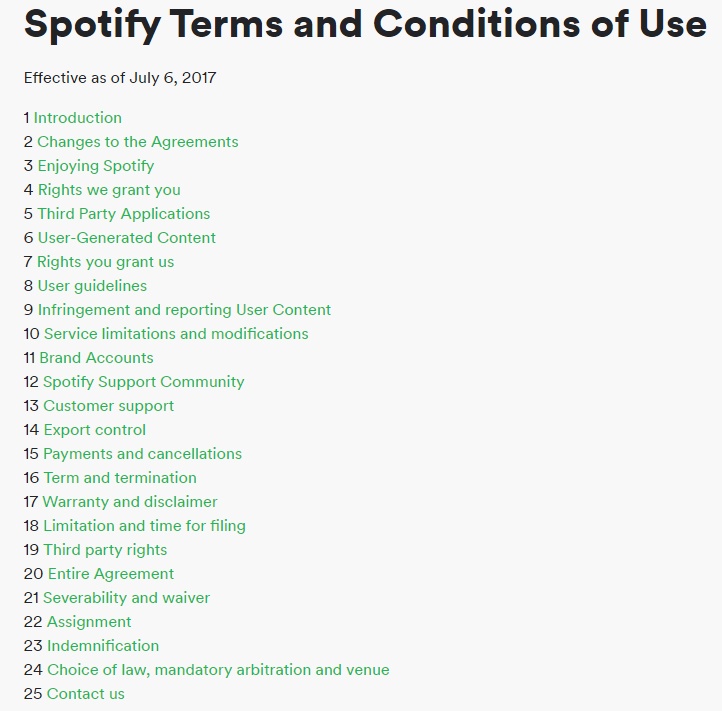
How to Enforce Your Terms of Service
Legal agreements are only good if they can be enforced.
To get your users to agree to be bound to your legal agreements, use the clickwrap method to obtain consent. Clickwrap is when you have a user check a box or at minimum click a button that is clearly labeled as showing that the user is agreeing by taking that action.
Here's a simple example of clickwrap in action. A user must click the checkbox next to a statement that says, "I accept and agree to the Terms of Use" before being able to continue interacting with the platform:
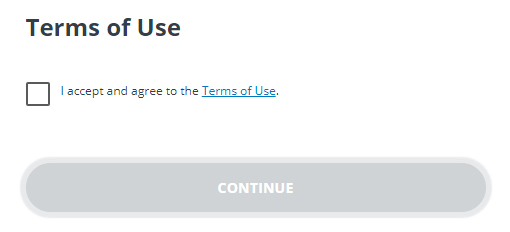
When a user clicks the box and then clicks the Continue button, the Terms of Use become enforceable against that user:
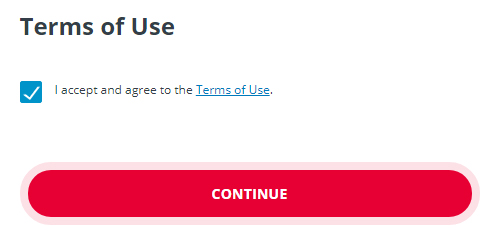
You should always include a link to your ToS wherever you ask users to agree to it, such as:
- Account sign-up pages
- Installation screens
- Checkout pages
- User-generated content submission forms
Keep a link to your ToS in your website footer as well so that your users can access your agreement at any time:
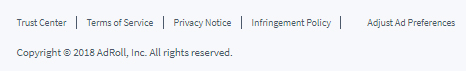
Not only will your users appreciate this accessibility, but it will help you prove that your agreement is enforceable if you ever need to do so in court.
Note that a Terms of Service is not required by law as a Privacy Policy is. However, it's a great agreement to have in place with your website or app in order to:
- Control the use of your website/app
- Protect your intellectual property
- Keep your users informed about your requirements for them
- Limit your legal liability
How to Create a Terms of Service for Your Business

- Click on the "Generate Terms of Service" button.
- At Step 1, enter the country where your business is located and click "Next step":
- Answer the questions about your website or mobile app and click "Next step":
- Answer the questions about your business practices and click "Next step":
- Enter your email address where you'd like your agreement sent and click "Generate My Terms of Service." You'll be able to instantly access and download your new agreement:
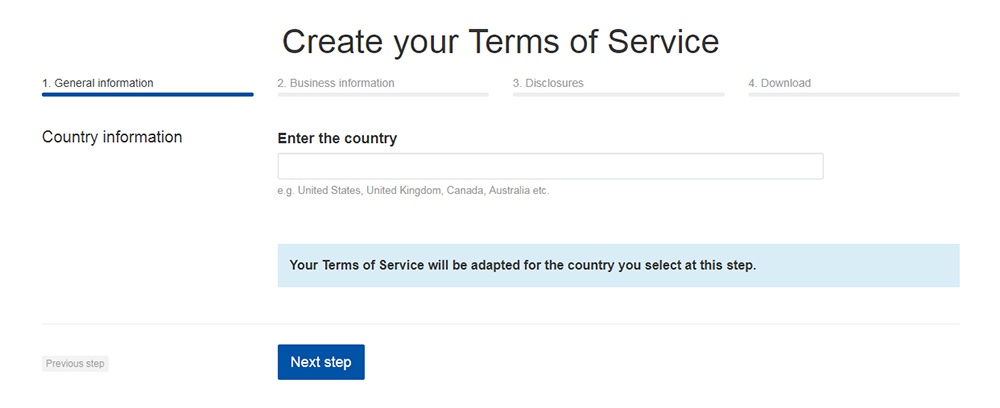
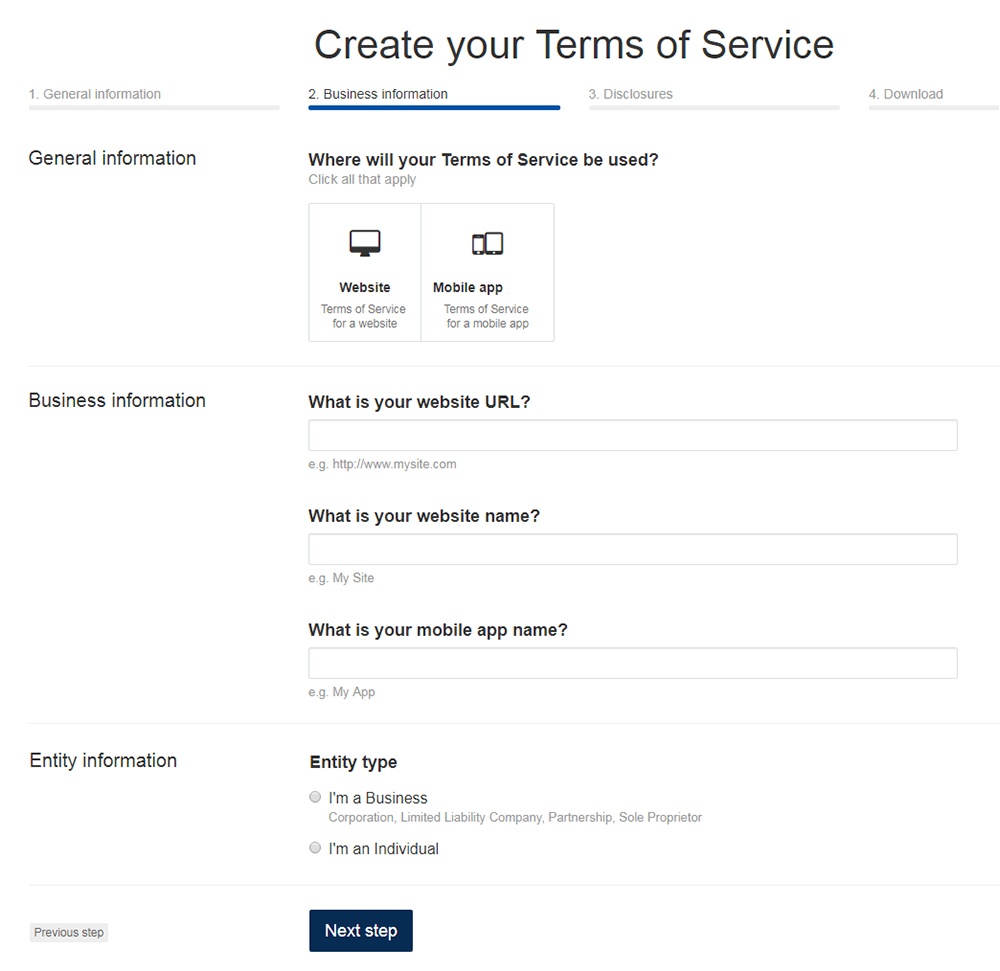
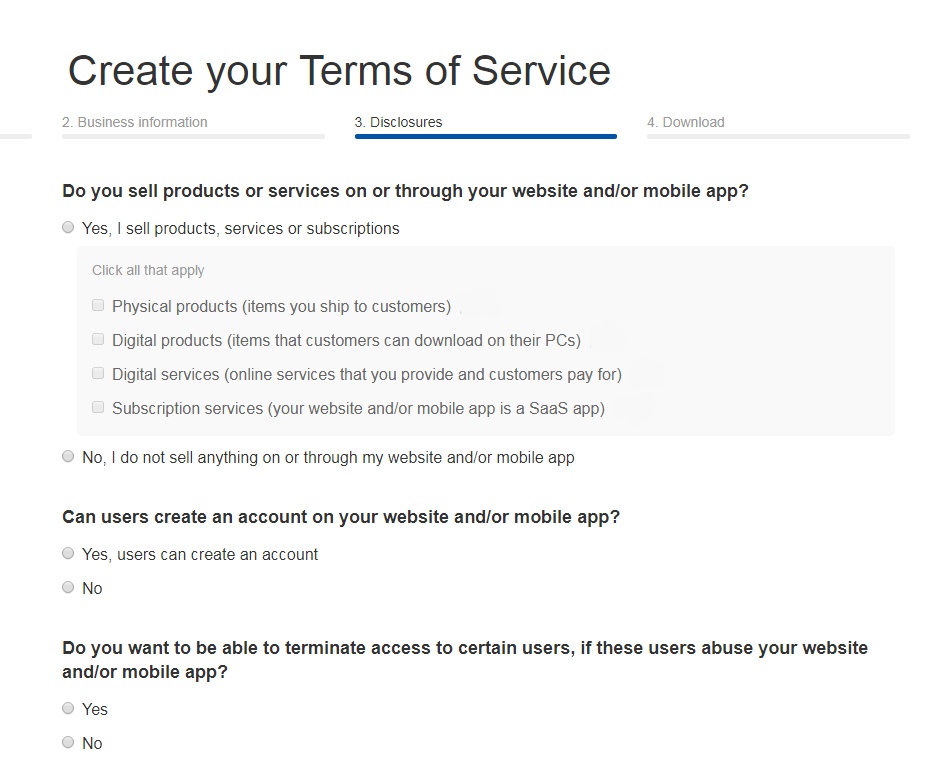
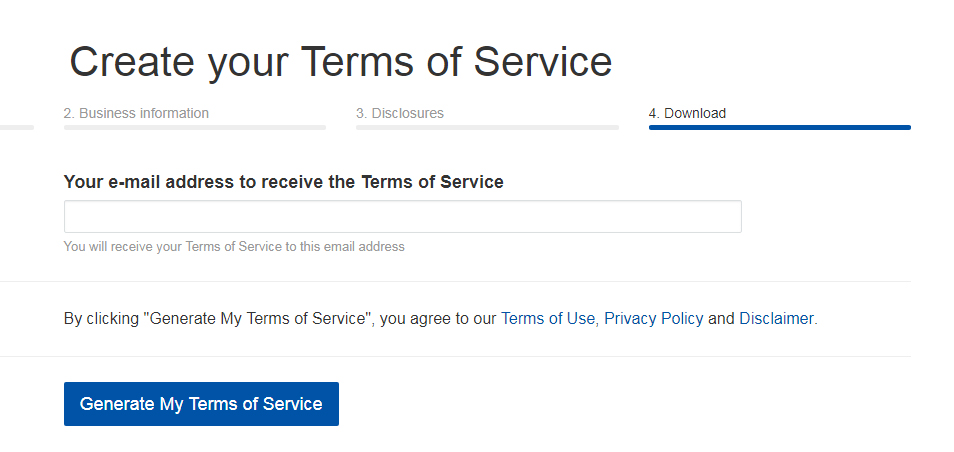
Download Terms of Service Template
Use the Terms of Service Generator to create this legal agreement.
If you're looking for a template, download the Terms of Service Template as a PDF file or as a DOCX file. It's free.
Our Terms of Service Template includes the following sections and clauses:
- Introduction
- Termination
- Links to Other Websites
- Governing Law
- Changes to This Terms of Service
- Contact Information
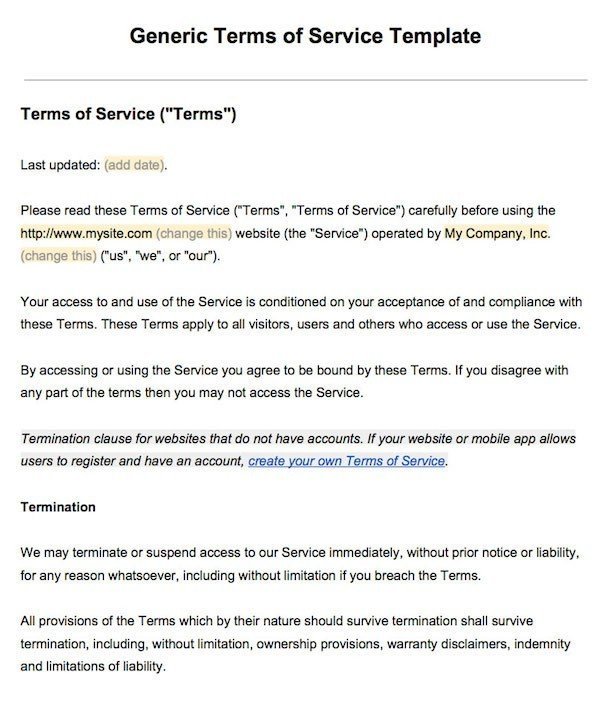

Comprehensive compliance starts with a Privacy Policy.
Comply with the law with our agreements, policies, and consent banners. Everything is included.