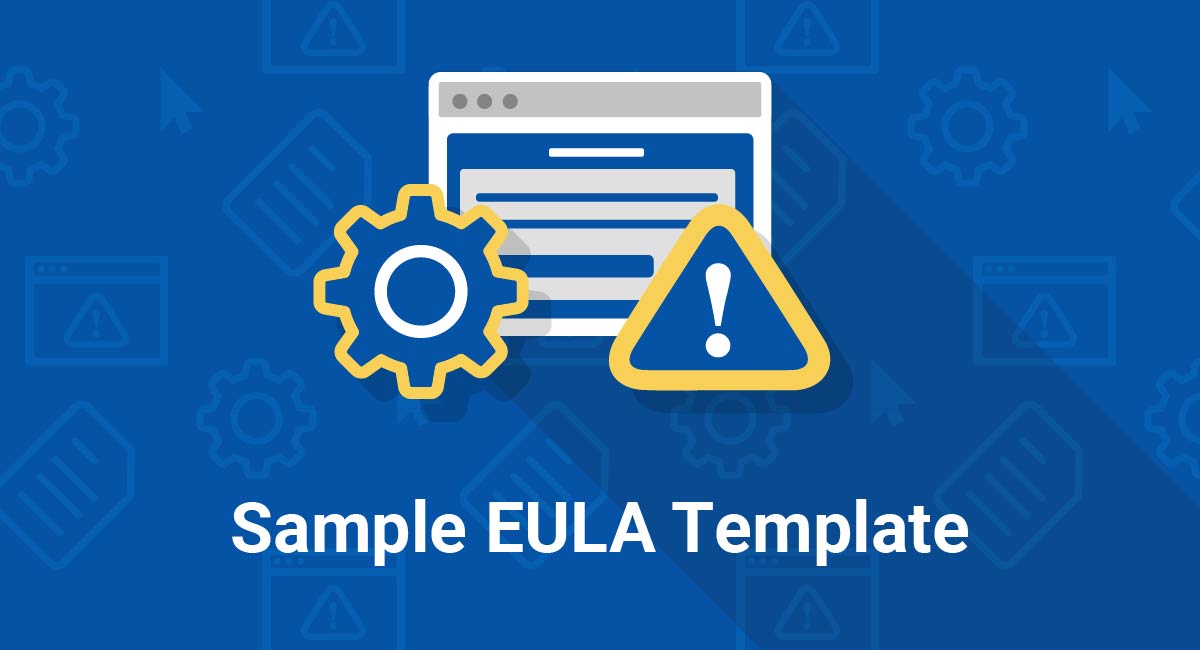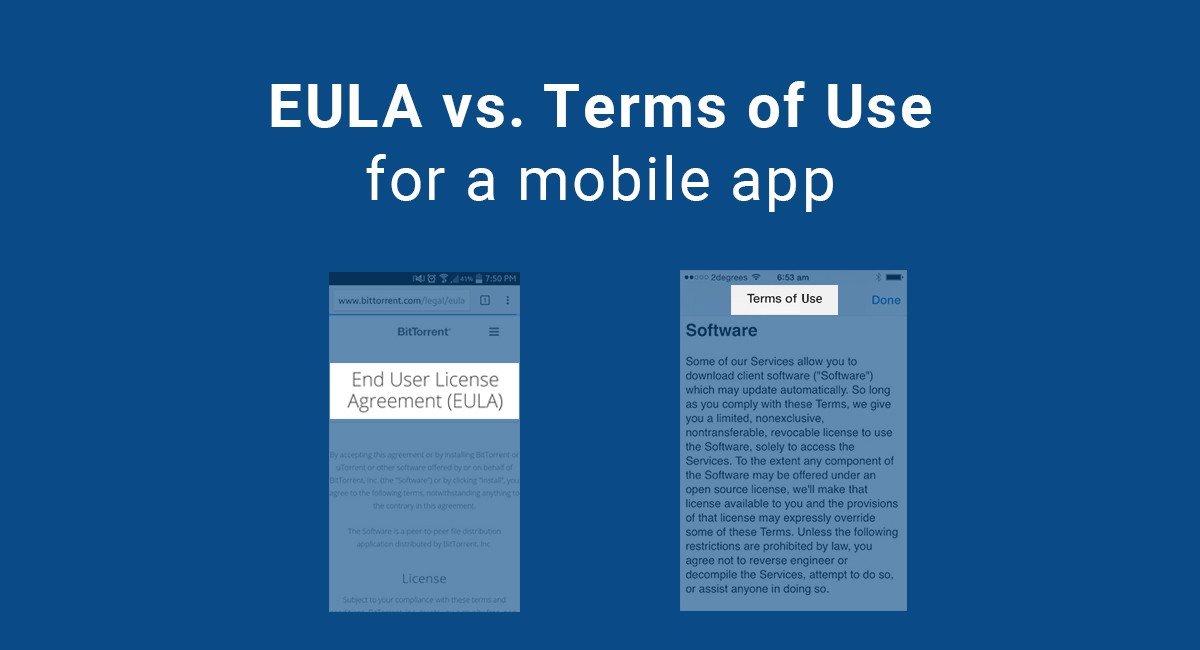An End-User License Agreement (EULA) is an agreement put in place between someone who purchases, installs, or downloads software, and the licensor or provider of that software.
This kind of legal agreement can go by different names:
- EULA
- End-Use License Agreement
- Licence Agreement
- Software License Agreement
- Licensed Application End-User Agreement
EULAs are used to define the scope of how the software can be used, cannot be used, and any rights the buyer of the software application may have or not have. They're typically presented to users during the installation or set-up stage of the software for review, and must be agreed to before installation can be completed.
Let's take a look at some of the most important clauses that every EULA needs and how to get your users to accept your EULA.
- 1. EULA vs. Terms and Conditions
- 2. Common Clauses for EULAs
- 2.1. License Granting
- 2.2. Restrictions on Use
- 2.3. Related Agreements
- 2.4. Copyright Infringement/Intellectual Property
- 2.5. Termination of Licensing
- 2.6. Warranty Disclaimer
- 2.7. Limitations of Liability
- 3. Get Users to Agree to Your EULA
- 4. Download an EULA Template
An EULA is important for software developers because when someone installs, downloads, or uses a copy of your software application on their computer or mobile device, they are, in essence, making a copy of the copyrighted software. This legal agreement will dictate limits and liabilities that come along with personally using this copyrighted software.
If you're looking for the template, download it now.
EULA vs. Terms and Conditions
Generally speaking, a Terms and Conditions agreement covers more topics and is much broader in scope than an EULA. An End-User License agreement gives users the right to use the software and only covers issues that address the licensing of the software.
An EULA will only address the license, while the Terms and Conditions agreement will be more in depth and detailed, covering topics like payment schedules, privacy issues, third-party service providers, fees and costs, dispute resolution, requesting refunds, use of the associated website and will often even include the EULA within it.arbitration.
Common Clauses for EULAs
There are a few clauses that should be included in every EULA.
These clauses address license granting, restrictions on use, infringement information, termination of licensing, and disclaimers and limitations of warranties and liability.
License Granting
As mentioned, the primary purpose of an EULA is to grant a license of use for an app to an end user. Because of this, every end-user license agreements should have a section that explicitly states that a license is being granted.
Below is an example of a clause in an EULA that covers license granting. Note how it makes it clear that the license is "revocable, non-exclusive, non-transferable, limited..." These limitations let a user know that while they are able to use the software or app, they cannot necessarily use it in whatever ways they want.
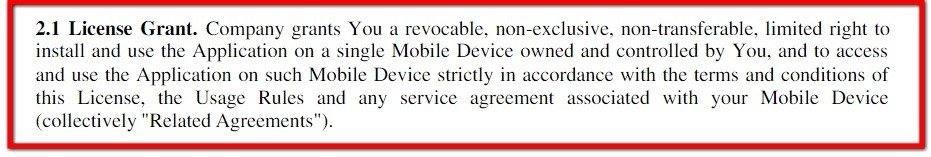
Restrictions on Use
Since a user can use the app in various ways (illegal or legal), a section spelling out restrictions on the use of the license is another key part of an EULA.
Here's an example of what a very standard Restrictions clause looks like. You'll typically see restrictions on things such as reverse-engineering the software, copying the license onto multiple devices without authorization and using the software to break laws.
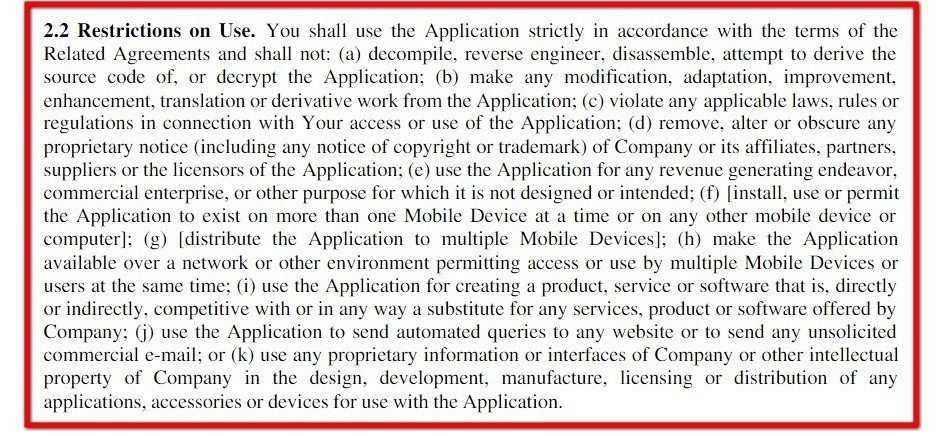
Clauses like this go on to limit competition, solicitation and protect proprietary traits of the app. Because your software app will most likely also have copyrights and intellectual property rights, you should include a "Restriction of Use" clause similar to the one above so that you can legally limit what kind of actions others can take with or to your software application.
Instead of using one long, potentially-confusing paragraph like the one above, you can consider breaking the information down into an organized list. Your readers will appreciate it, but it isn't necessary. In fact, you'll usually see most EULAs having this type of long paragraph formatting.
Related Agreements
The EULA usually dictates how a user can or cannot use the app. While specific restrictions related to the licensing agreement are spelled out in this clause, a user can also be given notice that by agreeing to an EULA, the user is also agreeing to adhere to the terms of other agreements, such as a Terms and Conditions agreement or a Privacy Policy.
If you have other legal agreements that include restrictions on how your app can be used, it's a good idea to place links to all of the agreements close to your license agreement information since each legal agreement may relate to the next.
Upwork's EULA notes that both its Privacy Policy and Terms of Service are incorporated into the EULA at the bottom of the first full window you can see when viewing the EULA:
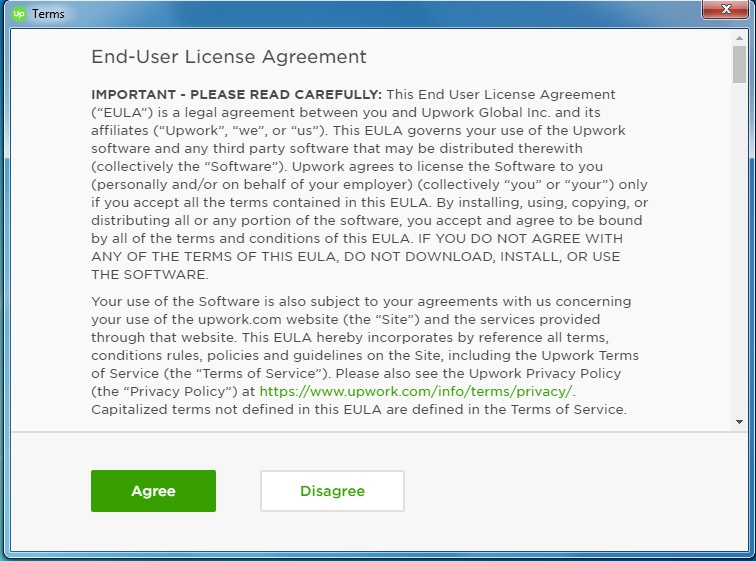
Copyright Infringement/Intellectual Property
Because of the nature of software programs, infringement issues are very common and important to work to avoid. You should always include a section in your EULA that deals with what will happen in the event of copyright infringement.
This section can be brief, such as the example below, so long as it includes broad but specific language that makes it clear that if the infringement takes place, the user will be held responsible for legal issues arising from the infringement.
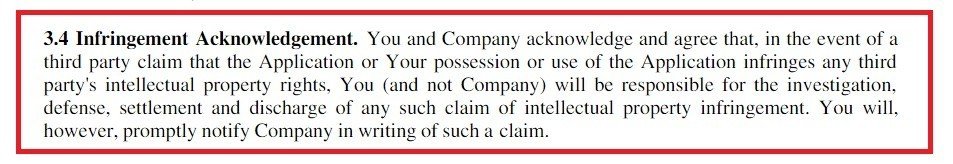
Termination of Licensing
It's important for the software developer to the keep rights to terminate the license in the event of violations of use or other issues. These clauses tend to be absolute and grant very strong rights to the provider or licensor of the app rather than the end user.
For example, the clause below allows the company to "in its sole and absolute discretion, at any time and for any or no reason, suspend or terminate this License and the rights afforded..."
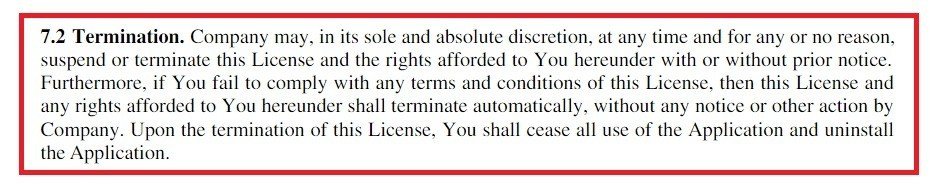
Warranty Disclaimer
A very important clause in any EULA is a disclaimer of warranties.
This section is where it's made known that the app is made available "as is" and that if an end user is not happy with the software or app, the licensor or provider is not responsible for improving the software or app to satisfy the end user.
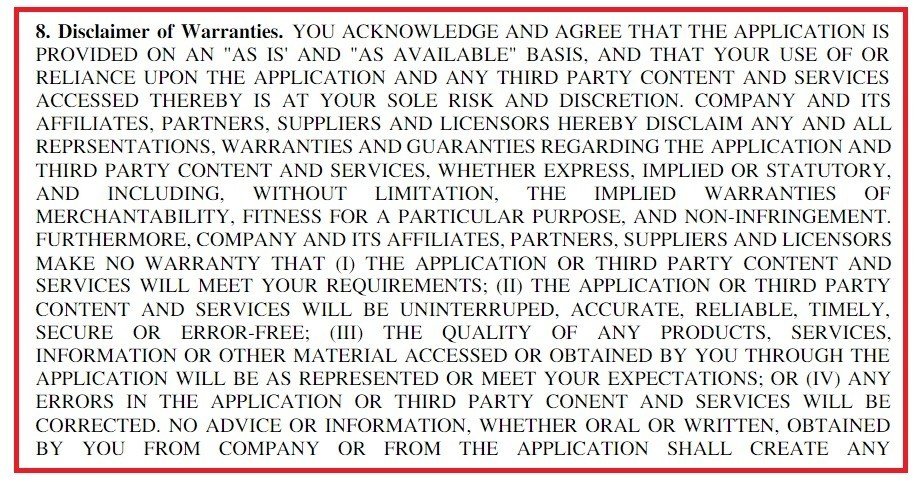
A common practice is to simply disclaim all warranties that are able to legally be disclaimed. Most of these disclaimers are very standard and almost exactly the same across the board.
Limitations of Liability
This kind of clause makes it clear that the provider or licensor will not be held responsible for any damages that arise out of the use of the app.
For example, if a user installs a mobile app and agrees to an EULA with this clause in it, then the user's phone malfunctions and breaks, the user cannot seek liability against the provider of the mobile app for reparations for the damaged phone, even if the damage was a result of the mobile app.
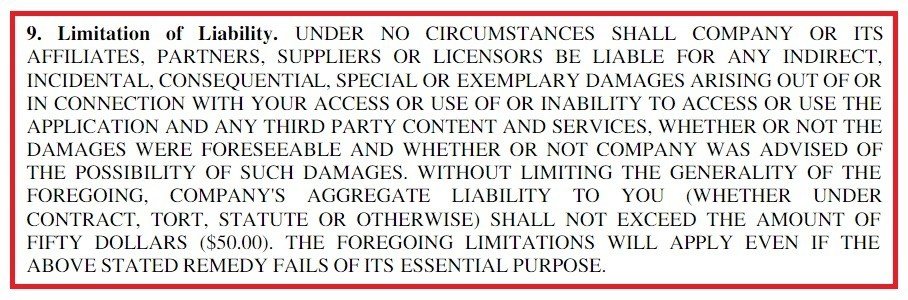
An effective and thorough EULA will ensure that anyone who uses your desktop or mobile app will be aware that the rights of the user only go so far and that you still maintain control over the software and who uses it.
You can protect yourself and your business by including the above clauses in an EULA and making sure your users are presented with it before installing or downloading your desktop or mobile app.
Get Users to Agree to Your EULA
Your EULA, just like other legal agreements, is only valid if it's actually agreed to. If your users can claim they never agreed to it, you will likely have a more difficult time legally enforcing your clauses against them if you ever need to.
Clickwrap is the best practice method of getting your users to agree to or consent to things, from agreeing to your EULA to consenting to receiving your marketing emails. This is especially true since the EU's GDPR came into effect and increased the requirements surrounding consent.
Clickwrap involves making users actively click something, whether it's a checkbox or a radio button, to show they're clearly agreeing to something. Here's an example of how you can have users click a radio button to show agreement:
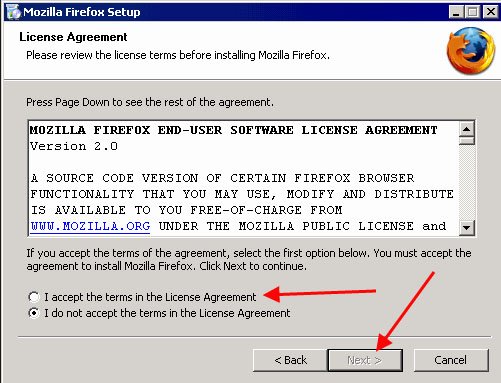
Here's another example of a checkbox in use:

Due to the potentially-sensitive nature of sharing a license with someone without maintaining any control over what that person does with the license, it's very common to see developers requiring users to accept the EULA before being allowed to install the software. For example, in the example above, the "Install" button is actually inactive until the "I agree" checkbox has been checked. Here's how it looks before a user agrees:

Make sure to present your EULA at the time someone is installing your software. Include clauses that help protect your rights, your proprietary and intellectual property and your users. Also include clauses that limit your liability, disclaim certain warranties and manage user expectations. Make sure you get clear agreement from each user before allowing someone to complete the install or set-up.
Download an EULA Template
Use the EULA Generator to create this legal agreement.
If you're looking for the template, download the EULA Template as PDF file or download the EULA Template as DOCX file. It's free.
You can also download this EULA Template as a Google Document.
This free Generic EULA Template includes the following sections:
- License
- Restrictions
- Modifications to Application
- Term and Termination
- Severability
- Amendments to this Agreement
- Contact Information
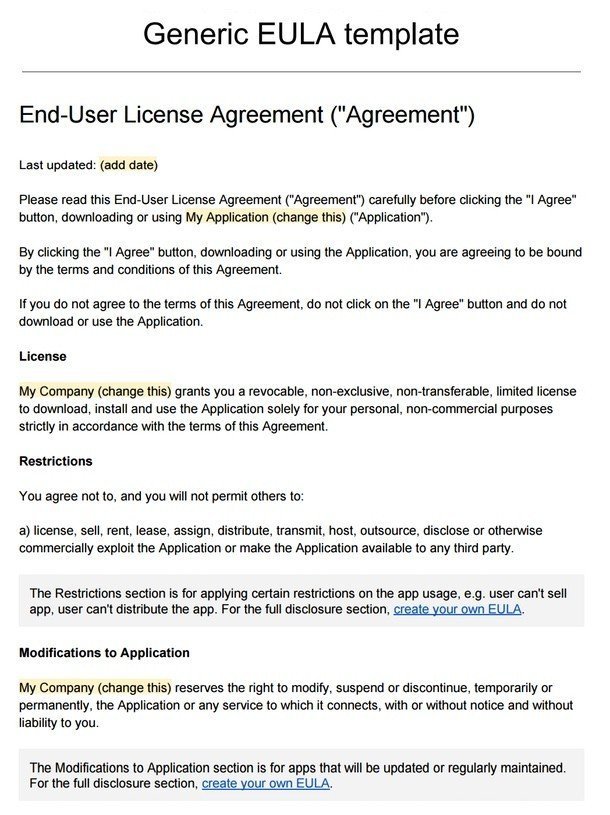

Comprehensive compliance starts with a Privacy Policy.
Comply with the law with our agreements, policies, and consent banners. Everything is included.