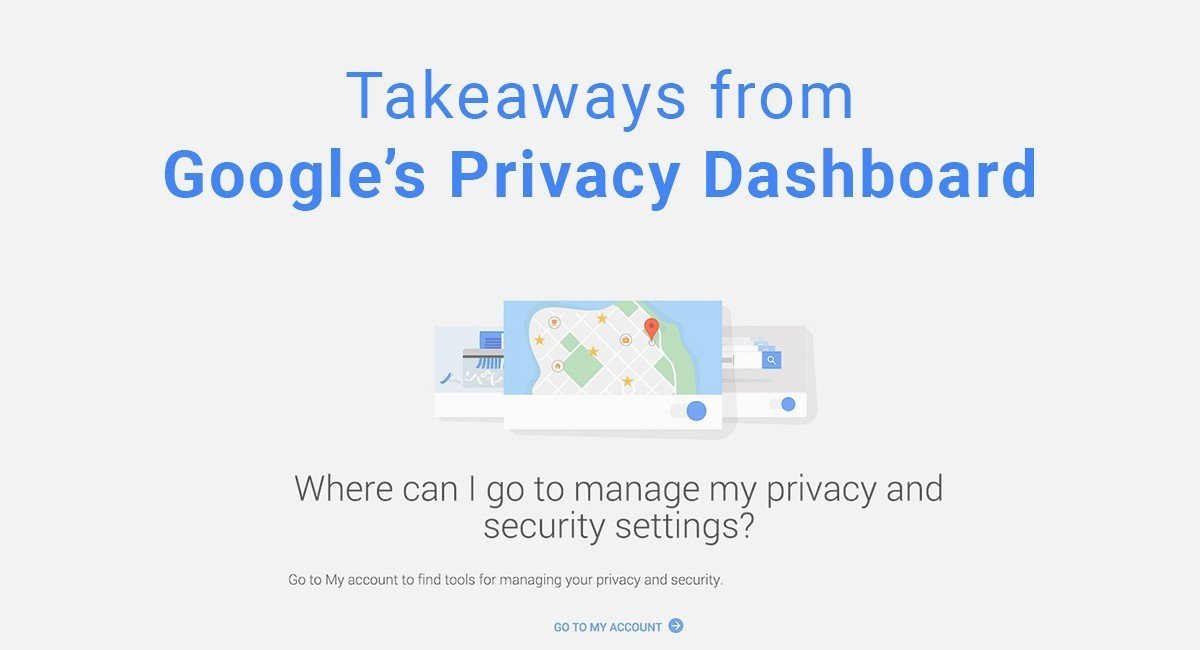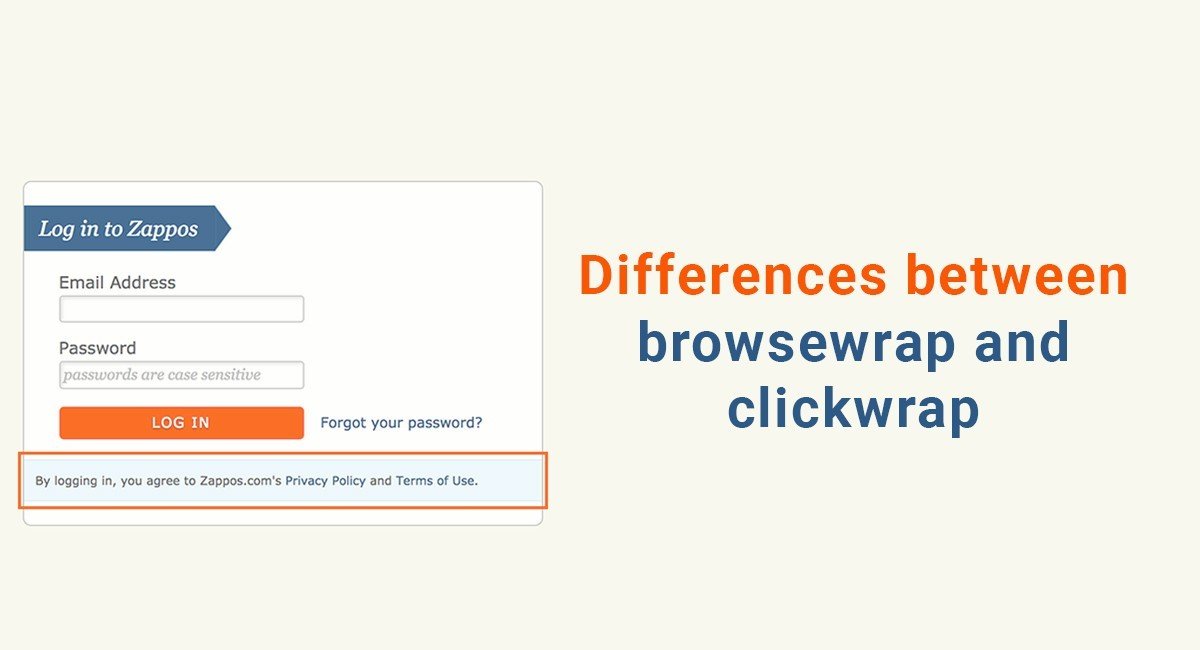Recently, Google redesigned their My Account page in a way that now conveniently places a user's security and privacy options all in one easily accessible location.
This redesign by Google implements some suggestions as given by the "Article 29 Working Party".
While no new options were added, these settings are now easier to understand. Google made these changes in an attempt to emphasize the importance of users privacy.
These days, when so many devices are connecting to the internet and sharing personal information, from personal workout devices to cell phones to mobile systems in automobiles, security and privacy is more important than ever.
The below example shows the new Google dashboard. Note how it has many links to different security settings, including a separate section on "Personal Info & Privacy" with links to "Ads Settings" and "Control Your Content" sections.
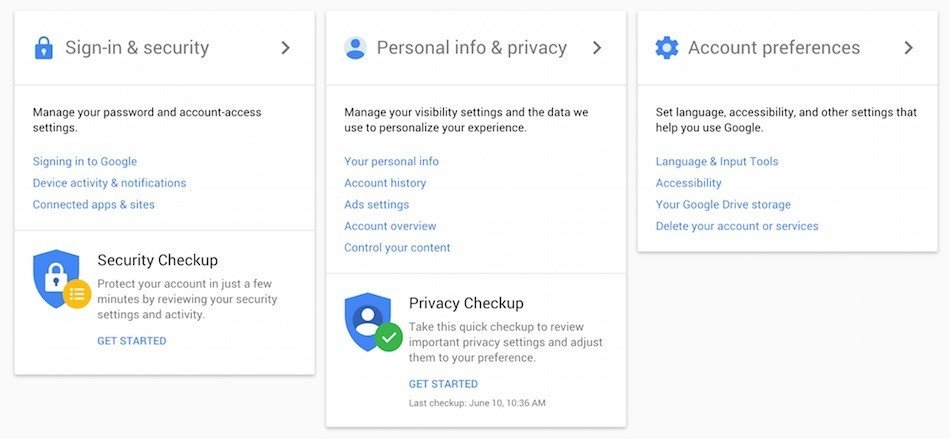
Amongst the new features of this redesign is the "Privacy Checkup".
This provides a user with a convenient way to review and change what information Google uses to personalize their experience with Google, including information about YouTube viewing, location data, and web browsing habits. Limits on what information Google shares with the public can also be set in this section.
There's also a new "Security Checkup" feature that makes user authentication more secure by offering a two-step authentication process, the ability to disable access to apps that may be insecure, and the ability to review a list of all devices that have been used to access the user's Google account, such as mobile devices and computers.
Even the header of Google while visiting this account section now has a prominent and emphasized link to their Privacy Policy agreement page, as seen below:
![]()
So, what can SaaS app owners learn from this Google redesign?
Your SaaS app dashboard can be updated to emphasize privacy, especially if your business collects and processes a large amount of personal information from your users.
Make it clear to users that protecting your users' private important is important to you and that there are a number of resources available for them to learn how their information is used by you. Highlight your Privacy Policy.
Below is an example of a simple header section from Google's recent updates that makes it easy for users to find answers about the data collection and usage Google does. Including something like this in your SaaS app will help raise awareness to users who maybe wouldn't have considered reading about your practices.
Your emphasis will peak their interest, and help increase security and knowledge about security.
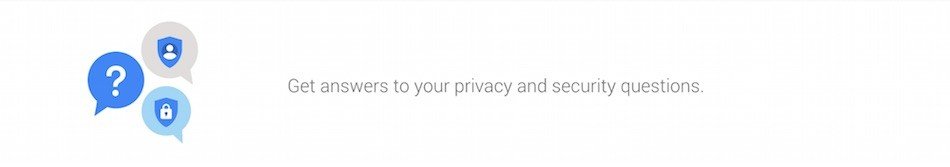
Your own "Privacy Settings" section of the app can be its own section in the dashboard of your app where users can edit and make adjustments to this kind of settings.
There's no reason to hide your Privacy Policy agreement or specific settings to data collection within your app. By making these settings and sections very eye-catching and prominent, you'll allow more users to customize the settings as they wish.
By using large headings and separate windows you inform users of your app that there are settings they can change and control with great flexibility to increase security.
See the below examples from the new Google design:
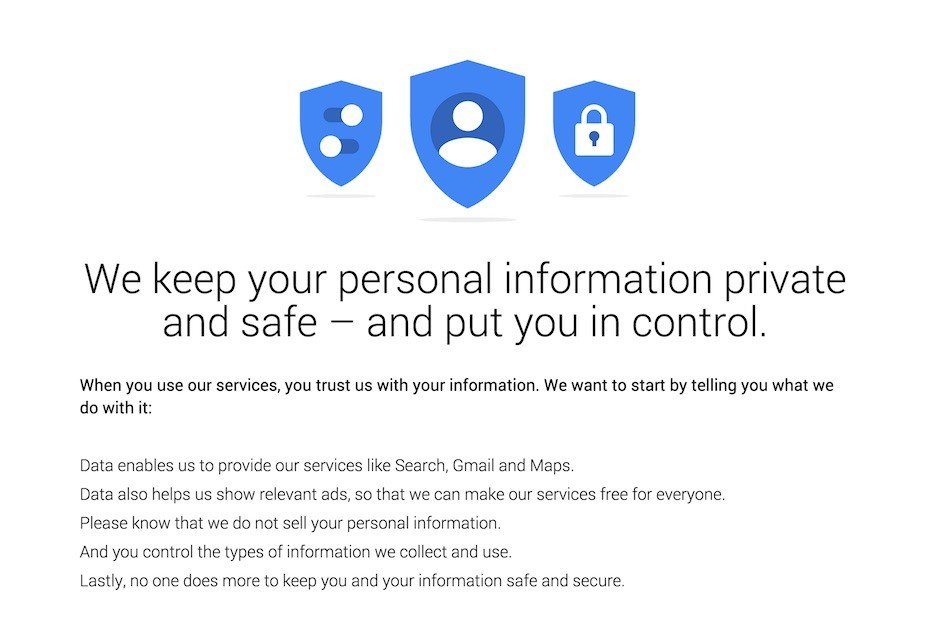
A window like the one above is an effective way to let your users know that you take privacy and security seriously. Include an image like the following to let your users know how they can take control these settings in a way that they simply can't miss.
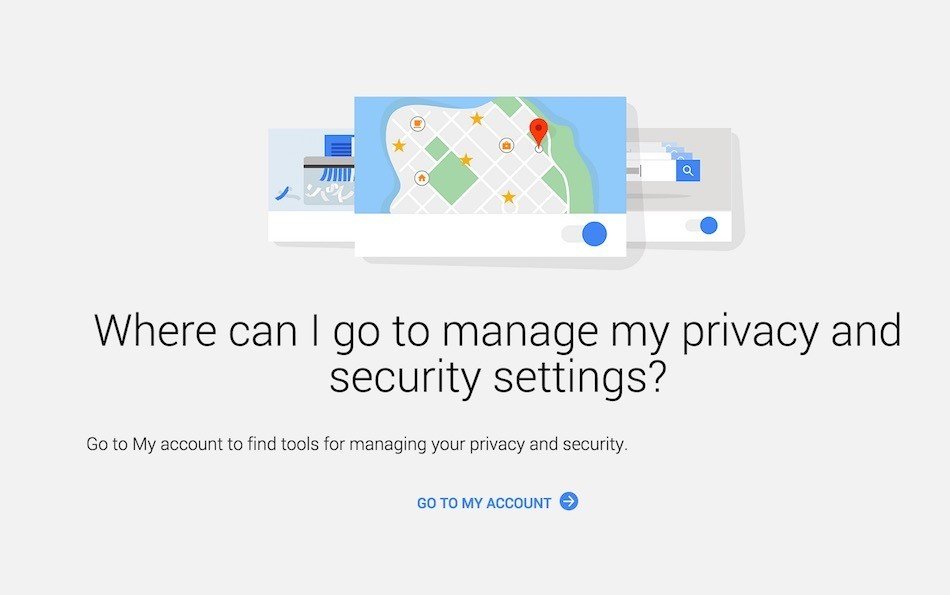
Go one step further and really break down how and what a user can control when it comes to privacy and security settings by providing all important links and descriptions in one main section.
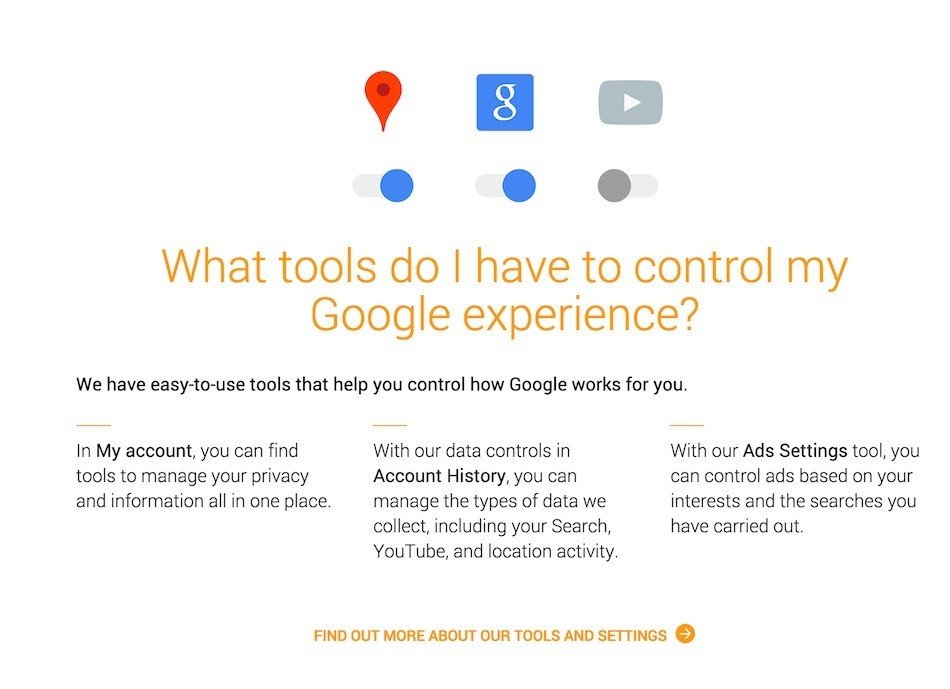
Consider turning your FAQ into a visually appealing window that includes links to the top questions that your users may have or should consider.
See below for the way Google now presents their top FAQ's for users to quickly access.
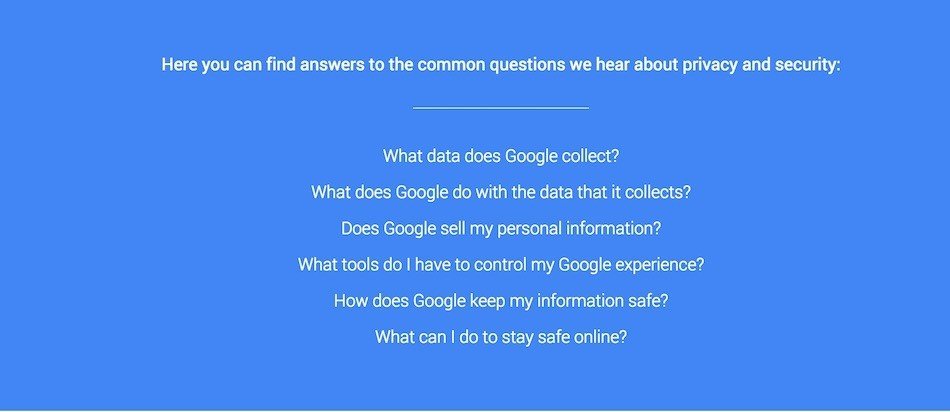
While Facebook isn't a SaaS application, it does set a great precedent for how a "Privacy Settings" section can be broken down. Note in the example below how the left menu has section headings for the main guidelines.
The main screen on the right side lists the most popular or relevant questions for easy access. This model is a fantastic means to organize a "Privacy and Security" section so that the most information is accessible in the easiest and most convenient way for your users.
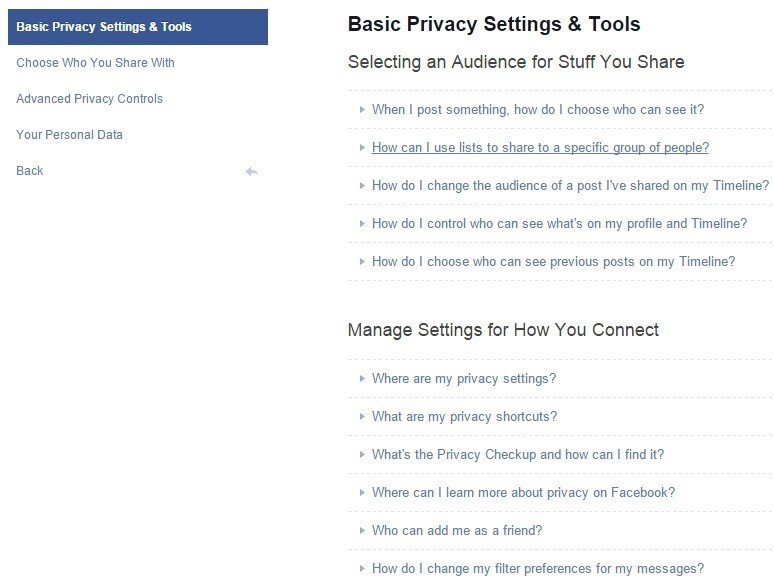
While updating a "Privacy and Security" section settings is a great move, it's also important that you notify your users of the updates.
Using pop-up notifications or banner-style notifications is an effective way to let your users know that things have changed. Sure, they may notice on their own, but notification is appreciated and ensures that your users actually will be aware of changes.
![]()
Below is an example of a notification of updated terms from Digital Ocean that would work well with any update, including ones to privacy and security terms.
Note the icons on the right side of the notification that allow quick access to finding out more information about the update, as well as accepting the update.
An alert message like this is a great way to reach users.

Other examples of notifications of updates are below. A simple banner ad in an eye-catching color that remains on the homepage of the app until a user clicks on it and chooses an option is a simple but adequate way to alert users of an update.
![]()
Privacy and security are important aspects of websites, mobile apps, and SaaS apps and should not be disregarded or downplayed.
Consider following Google's lead and increase the awareness you provide to your users about privacy and security through well-designed dashboard icons and links and an overall emphasis on personal information and data security.

Comprehensive compliance starts with a Privacy Policy.
Comply with the law with our agreements, policies, and consent banners. Everything is included.