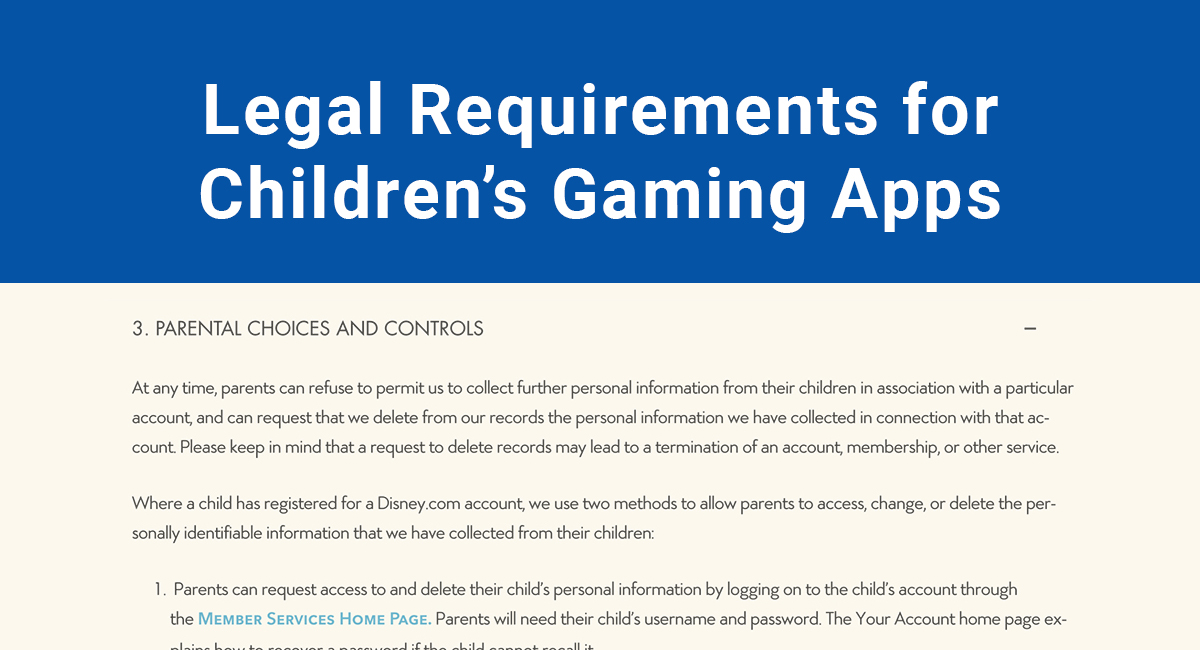If you develop apps for distribution in the Apple App Store, Apple provides a default EULA that you can choose to use for your app.
This default EULA will automatically apply to your iOS app if you don't provide your own EULA along with your app.
What's an EULA
An EULA - also known as an end user license agreement - is commonly seen in software applications. The EULA works as the contract between the software end user and the licensing company.
It's where the user is granted a license to use the software, and where limitations to that licensed use of the software are presented such as restrictions on reverse engineering.
Apple's standard EULA includes all of the most common and generally required sections and clauses including warranty disclaimers, limitations of liability, termination, license scope and a governing law clause.
However, a lot of developers do choose to create a custom EULA rather than using Apple's, and here's why.
- 1. What's an EULA
- 2. Why Create a Custom EULA
- 2.1. More Control Over Terms
- 2.2. Additional Clauses
- 2.3. More Detailed Terms
- 3. Apple's Requirements for a Custom EULA
- 3.1. 1. Acknowledgement
- 3.2. 2. Scope of License
- 3.3. 3. Maintenance and Support
- 3.4. 4. Warranty
- 3.5. 5. Product Claims
- 3.6. 6. Intellectual Property Rights
- 3.7. 7. Legal Compliance
- 3.8. 8. Developer Name and Address
- 3.9. 9. Third Party Terms of Agreement
- 3.10. 10. Third Party Beneficiary
Why Create a Custom EULA
There are a few reasons why a developer may choose to create his own custom EULA for his apps instead of using this one.
More Control Over Terms
While having a default EULA is better than no EULA, creating your own custom EULA lets you have as much control as you want over your agreement terms. You can decide what you want to include in your EULA terms and specifically list them out.
If your app has unique limitations, special warranties included or other atypical terms, going custom can be beneficial and desirable.
Additional Clauses
A default EULA will be designed to apply to any app. Your custom EULA can include more clauses and terms that are custom to your specific app.
These additional clauses are a reason why many developers choose to create a custom EULA with more complex apps.
More Detailed Terms
You can get as detailed as you want to in your custom EULA. If you really want to limit specific behavior, activity and set forth other restrictions, a custom EULA will let you do this better than a default EULA. A default EULA may be vague in an area you would rather be detailed with.
For example, the National Basketball Association - the NBA - has a very robust EULA for its mobile apps.

The EULA lets users know that not only the NBA's rights are covered in the EULA but the rights of "Turner Digital Basketball Services, Inc., NBA Media Ventures, LLC, NBA TV, LLC, NBA Properties, Inc, and Sprint, and their respective present, former and future parents, ultimate parents, subsidiaries and related and affiliated entities," and so on.
Apple's standard EULA would adequately transfer the license to users of the NBA app, but there's no way users would be able to know from the standard EULA that so many affiliates and subsidiaries are involved and that the NBA holds so many trademarks, copyrights, patents and other intellectual property it protects in its EULA.
This additional and customized information and detailed EULA puts end users on notice about subsidiaries as well as the extent of the NBA's licensing reach and copyright holding.
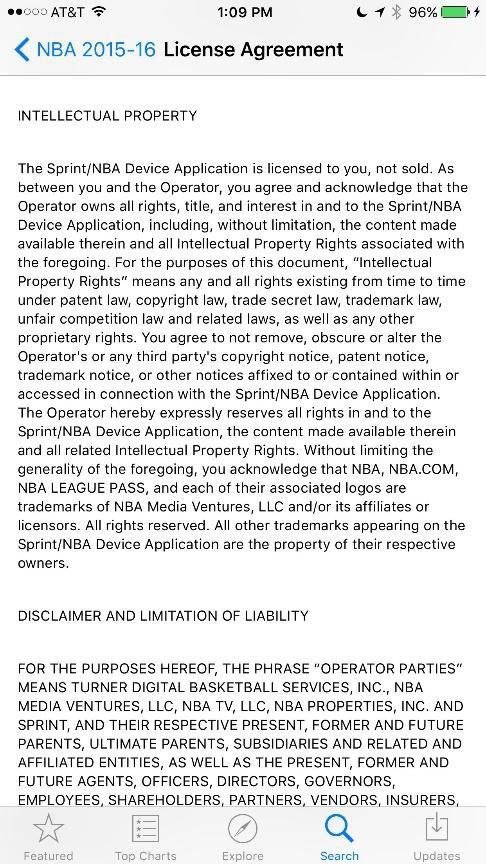
Apple's Requirements for a Custom EULA
If you do choose to go with a custom EULA instead of Apple's default one, you're going to have to follow Apple's Instructions for Minimum Terms of Developer's End-User License Agreement guidelines.
The instructions include the following 10 requirements for an EULA. Each requirement from Apple is included as well as an example from a mobile EULA that meets Apple's requirements.
1. Acknowledgement
Your custom EULA must let end users know that the agreement is solely between them and you, and not with Apple.
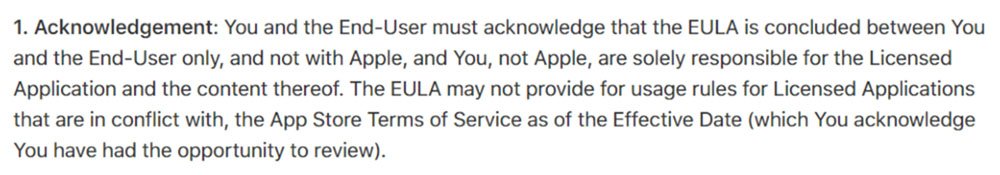
Start by saying that the agreement is between the user and your company, and not Apple. State that your company and not Apple is solely responsible for the app and its content.
Vimeo does this by saying, "This Mobile Addendum is between you and Vimeo only, and not Apple, Inc. Vimeo, not Apple, is solely responsible for the Vimeo iOS Apps and their content."
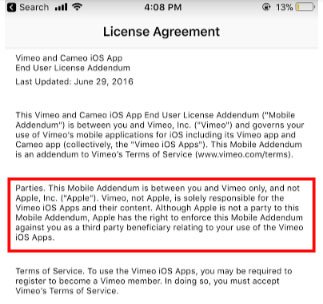
2. Scope of License
Let end users know that the license they're getting is limited, revocable, and non-transferable, and that it can be used only on Apple devices the user owns and controls, and only as permitted by the Apple App Store Terms of Service.
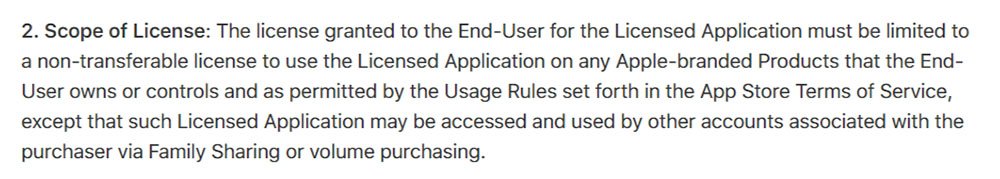
For example, Vimeo's Limited License clause states that "Vimeo grants you a limited, non-exclusive, non-transferable, revocable license to use the Vimeo iOS Apps for your personal, non-commercial purposes. You may only use the Vimeo iOS Apps on an iPhone, iPod Touch, iPad, or other Apple device that you own or control and as permitted by the Apple App Store Terms of Service."
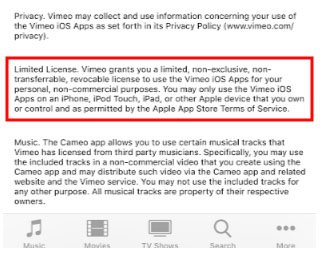
3. Maintenance and Support
You must acknowledge that Apple has no obligation to provide maintenance or support for your app, and let users know if you provide any support.
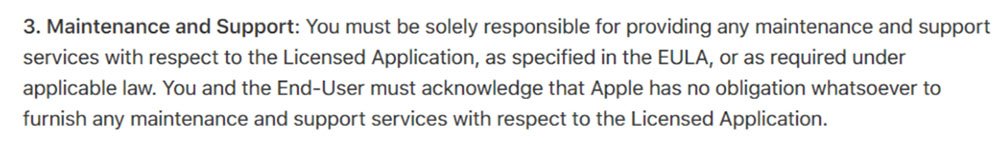
Vimeo accomplishes this in its EULA by letting users know that "because the Vimeo iOS Apps are free to download and use, Vimeo does not provide any maintenance or support for them. To the extent that any maintenance or support is required by applicable law, Vimeo, not Apple, shall be obligated to furnish any such maintenance or support."
You can state that you do provide maintenance and support, if applicable, but remember to state that it's you and not Apple who provides it.
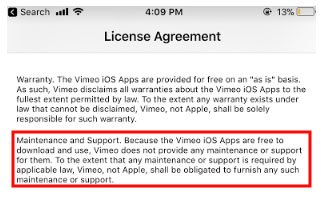
4. Warranty
If you offer any warranties for the app, you will be solely responsible for the warranties - not Apple.
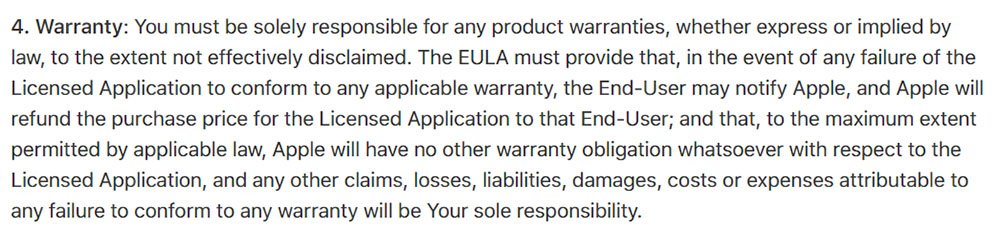
Even if you disclaim all warranties, still note to the user that Apple is not responsible for any warranties.
Vimeo does this by stating, "The Vimeo iOS Apps are provided for free on an "as is" basis. As such, Vimeo disclaims all warranties about the Vimeo iOS Apps to the fullest extent permitted by law. To the extent any warranty exists under law that cannot be disclaimed, Vimeo, not Apple, shall be solely responsible for such warranty."
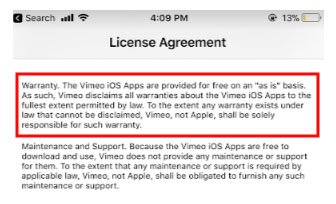
5. Product Claims
Let end users know that Apple is not responsible for any claims related to the application or the end user's possession and/or use of the app, "including but not limited to: (i) product liability claims; (ii) any claim that the Licensed Application fails to conform to any applicable legal or regulatory requirement; and (iii) claims arising under consumer protection, privacy or similar legislation."
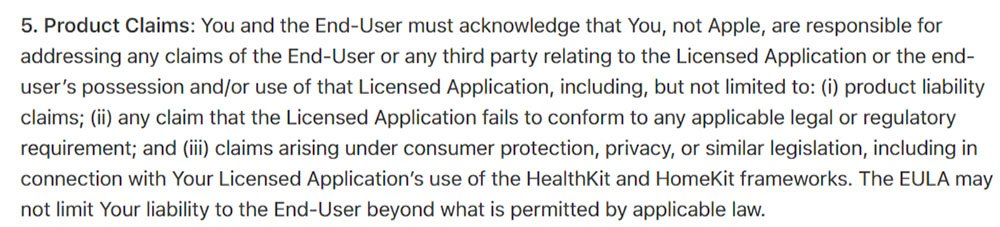
You can include this phrasing exactly as it reads in Apple's Instructions because it's standard phrasing used across industries.
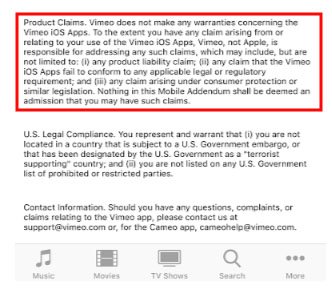
6. Intellectual Property Rights
Let users know that if your app allegedly infringes on any third party intellectual property rights, you and not Apple will be responsible for the "investigation, defense, settlement and discharge" of any such claims.
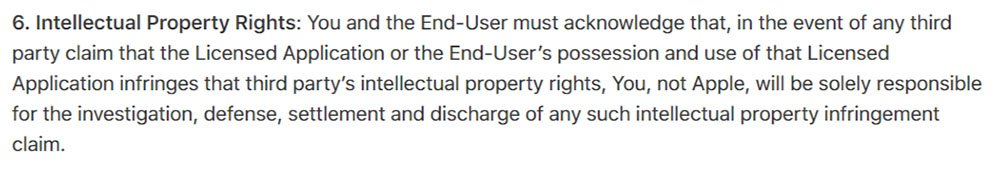
Vimeo states that "To the extent Vimeo is required to provide indemnification by applicable law, Vimeo, not Apple, shall be solely responsible for the investigation, defense, settlement and discharge of any claim that the Vimeo iOS Apps or your use of it infringes any third party intellectual property right."
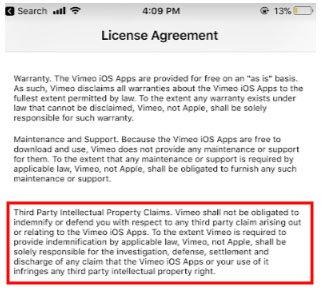
7. Legal Compliance
You must request that your end users represent and warrant that they aren't located in a country that's subject to a U.S. government embargo, designated as a "terrorist supporting" country by the U.S. government, and that the user isn't on any U.S. government lists of prohibited or restricted parties.
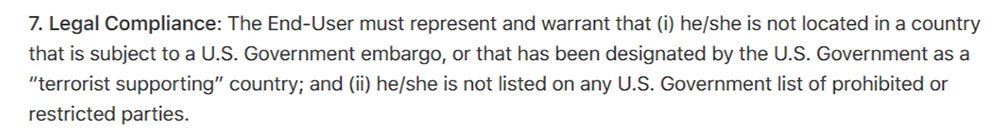
You can make your clause start out saying, "You represent and warrant that:" and then include the requirements exactly as they're listed out by Apple, as Vimeo does in the following example.
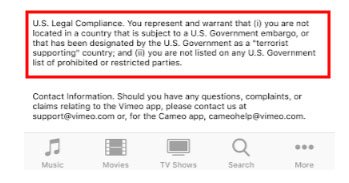
8. Developer Name and Address
Add the developer's name, physical address, and some sort of contact information such as an email address or telephone number where end users can direct questions, complaints, or claims.
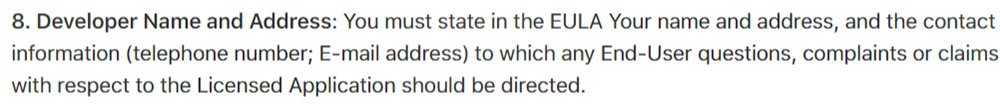
This is commonly included at the very bottom of an EULA.
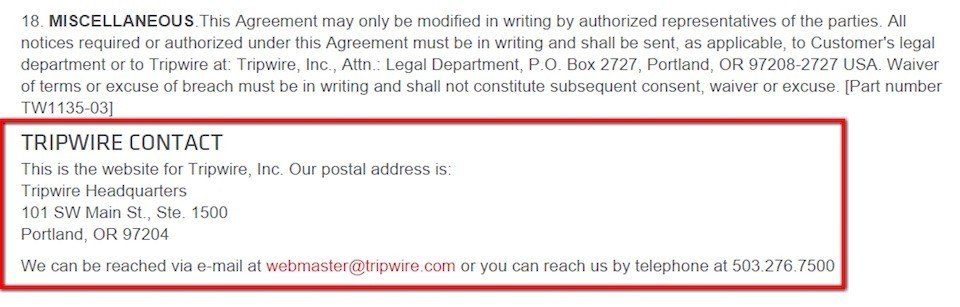
9. Third Party Terms of Agreement
Let end users know that they must comply with third party terms and agreements when using your application along with other third party apps or services.
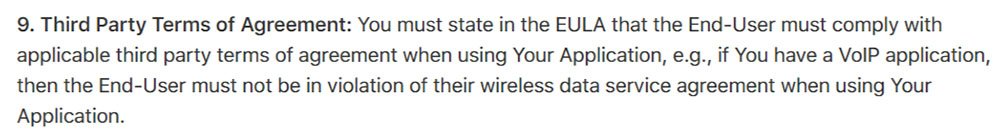
For example, if you have a VoIP app, the end user must not violate their wireless data service agreement when using your app.
PayPal lets users know that, "you must comply with applicable third party terms of agreement when using this Application (e.g. your wireless data service agreement)."
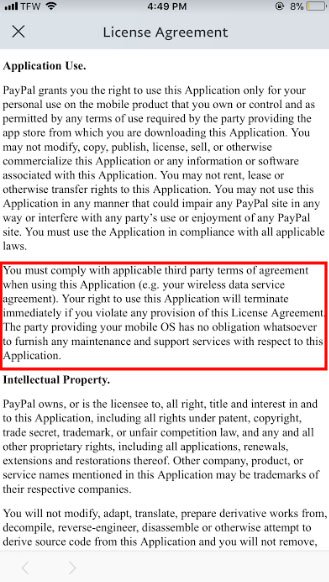
10. Third Party Beneficiary
Include a clause that lets end users know that Apple will have the right as a third party beneficiary to the EULA to enforce its terms against the end user if need be.
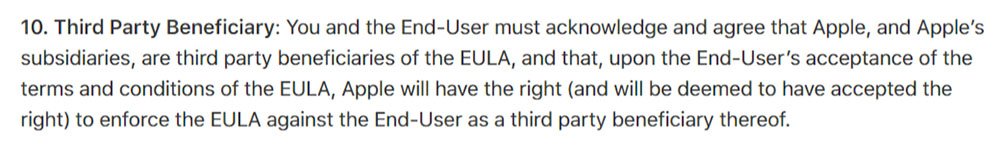
PayPal gets this point across by stating that, "Your mobile OS is a third party beneficiary of this License Agreement, and, upon your acceptance, such third party beneficiary will have the right (and will be deemed to have accepted the right) to enforce this agreement against you.
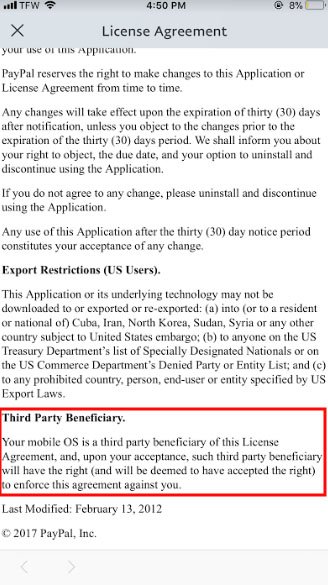
You can use Apple's standard EULA for your app, and a lot of apps choose to do this.
However, if your app is more complicated and advanced or you wish to maintain more control over the EULA terms, you may wish to include a custom EULA instead.
When creating your custom EULA, remember to follow Apple's Instructions for Minimum Terms of Developer's End-User License Agreement to stay compliant with Apple's minimum requirements.

Comprehensive compliance starts with a Privacy Policy.
Comply with the law with our agreements, policies, and consent banners. Everything is included.