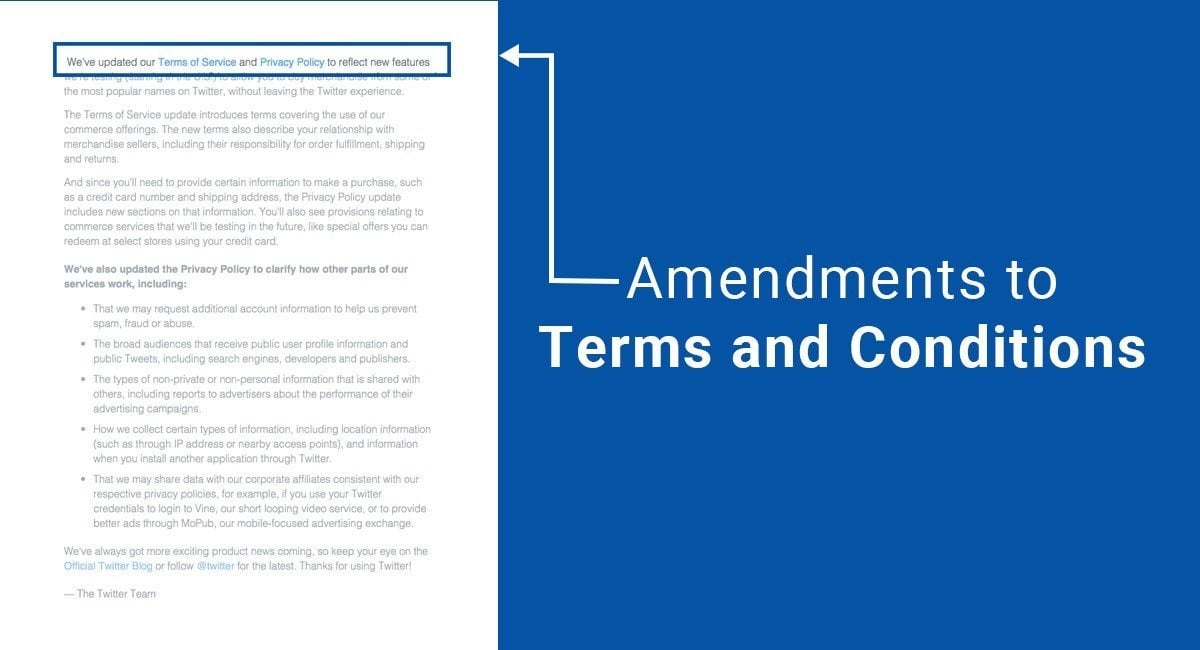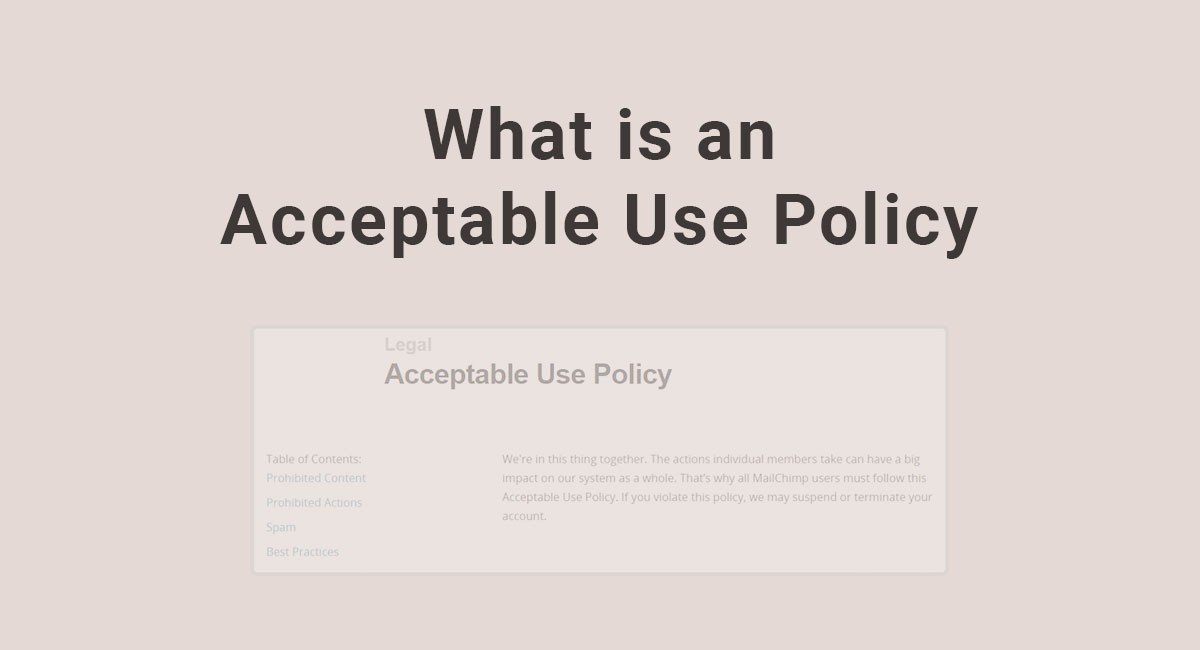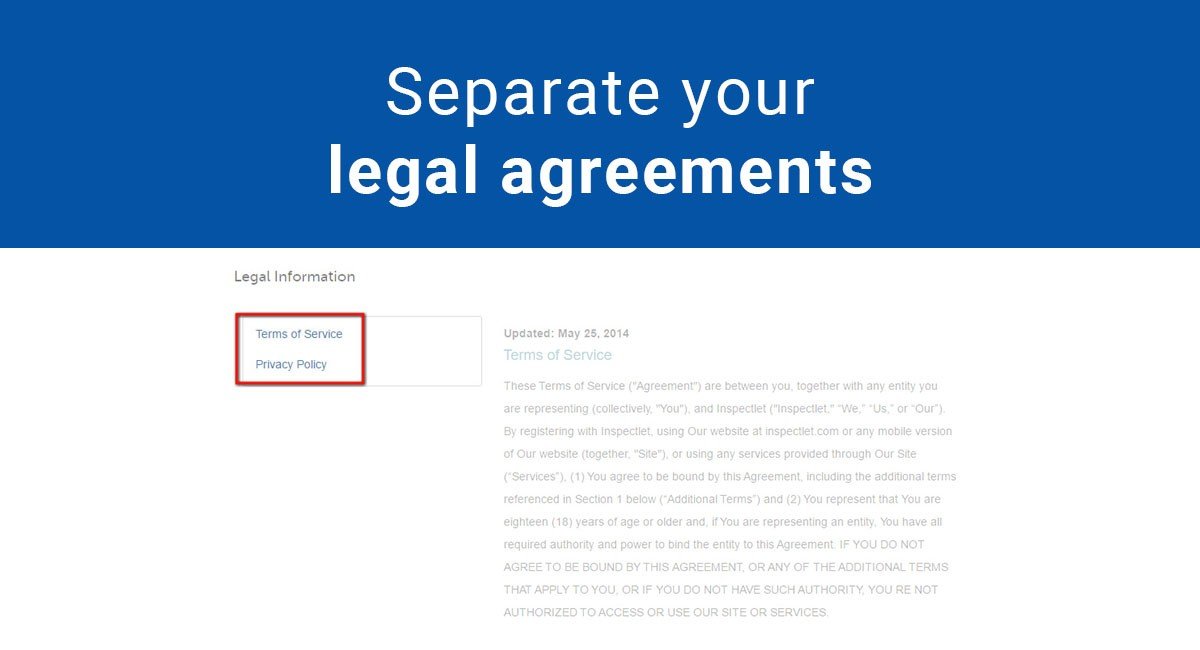You may have your legal agreements all neatly set up and have used good clickwrap methods such as tick boxes or "I agree" buttons to gain agreement to them.
But what happens if you want to make an amendment or release a new version? Are your users still bound by your agreements if you use a browsewrap method instead of a clickwrap method for the amendment?
First, let's go back to basics and look at what clickwrap and browsewrap are.
Clickwrap and browsewrap
Clickwrap and browsewrap are two methods of gaining agreement to your legal documents online.
Browsewrap is the method you may have most commonly seen on websites, where there is a link at the bottom of the page in small writing to the Terms and Conditions and Privacy Policy.
This method requires the user to browse your website to find your legal agreements, and their consent to those agreements is implied rather than explicit.
Here's an example of what browsewrap is from Ars Technica website:

This footer has the legal agreements highlighted in orange, which brings them to the user's attention a bit more. But they are still in very small writing and are right down the bottom of the page, so it might be a bit of a stretch to say that the user has definitely agreed to these terms.
Clickwrap is the opposite, and the method uses explicit agreement to your legal terms.
Clickwrap is where a user has to click an "I agree" button or tick a box that says "I agree to the terms and conditions". This is a much stronger method of getting agreement to your legal documents, as it is clear that the user has agreed.
Here's an example of what clickwrap looks like from when you create an YouTube account:

Making amendments
The best way to get consent to your legal documents on your website is by using a clickwrap method.
When you release a new version of your terms or make an amendment, however, having all of your users tick a box or click another button may not sound like the best idea.
So what if you use a browsewrap method? Will your users still be bound?
A typical way that websites notify their users that an amendment has been made is to place a banner or statement on their website saying "Our terms and conditions have changed!". The statement doesn't usually have a button or a checkbox where the user can click "I agree to the new terms".
Does this mean that their users are still bound by the original agreement rather than the amended version?
Most websites use an amendment clause in their Terms and Conditions to deal with this exact situation.
Let's take a look at what your amendment clause should look like.
Add Amendment clause
Usually, what most websites would have in place is what is called a unilateral amendment clause in their Terms and Conditions. This is when one party (you) can make changes without the other party having a say or negotiating anything. This clause would say something like:
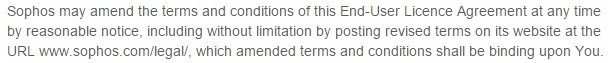
So, assuming that you got your users to agree to your Terms and Conditions with a clickwrap method, they've already agreed to be bound by future versions if you give them reasonable notice of the changes. If a user doesn't want to be bound by your new version, they need to tell you.
Another way of drafting the clause is called a bilateral amendment clause. This is when both parties have to agree. This is what it looks like:
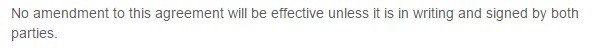
Bilateral amendment clauses are great for most commercial dealings but on a website or an e-commerce store they can be impractical. Websites have thousands of users per day and you don't want every user to have to sign something or click an "I agree" box every time you amend and update your legal agreement.
So, it looks like a unilateral amendment clause is the best way to go. But are these enforceable? Doesn't your user have to agree?
The answer is yes, generally, they are enforceable. Your user has agreed if 3 main conditions are met:
- they agreed to the original agreement;
- you must have given them reasonable notice of the changes; and
- they are continuing to use the service and you are continuing to perform the service (running the website).
Reasonable notice
Reasonable notice means that your user needs to be fairly notified of any changes. In Douglas v. US District Court ex rel Talk America, the Court held that an agreement cannot just be unilaterally modified without giving the other party notice.
Roling v. E*Trade also held that it is not sufficient to just upload a copy of the new terms to your website - you must notify your users in some way that the document has changed or been updated.
If you put a notice up on your website saying "Our terms have changed", you can't put it in tiny low-contrast writing at the bottom of the page. This isn't "reasonable notice" as the user is highly unlikely to see it.
Make sure that you display a notice clearly, in simple language, and somewhere your users are likely to spot it, such as at the top of your homepage. Alternatively, send out an email to your users letting them know that your terms have changed. Here's an example from Bing:
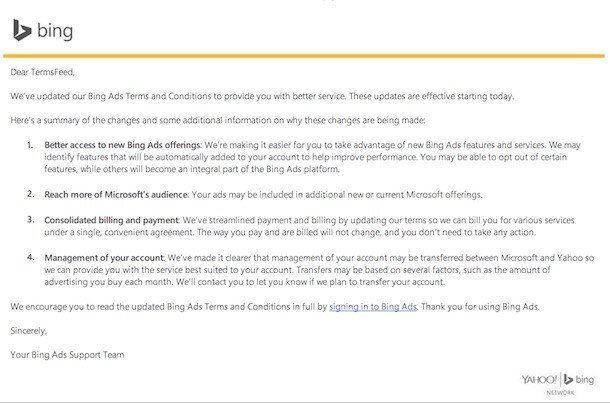
Here's another example from the Twitter app, where the social media giant notified its users that its Terms of Service page and its Privacy Policy page have been updated:
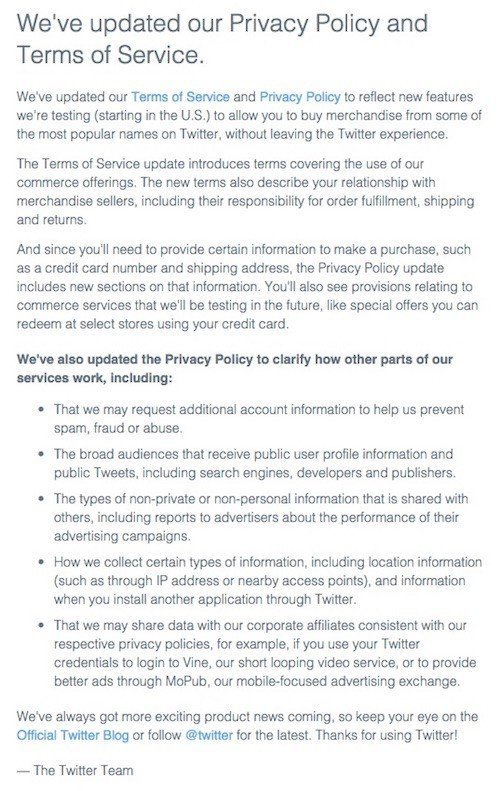
Continuing performance
Continuing performance is where the person continues to use the service, and it is implied that they have agreed to be bound by the changed terms. So, for example, if you give reasonable notice of changed terms to your user for your e-commerce store, and the user continues to purchase items from your store, they will be bound by the changes.
However, the clause will not be enforceable where the amendment tries to apply to events arising prior to the date of the amendment.
For example, if you tried to change your agreement by adding a new clause that said "Anyone who bought things from our store 2 years ago agrees that they will pay us $10,000", that would not be enforceable. You cannot retrospectively change the terms of an agreement, even if you give reasonable notice and they continue to use the service.
Using a good clickwrap method is great at getting agreement to your legal documents, but if you don't have a clause that allows amendments you will need to get explicit agreement from your users every time you make a change.
By including an amendment clause in your Terms and Conditions and giving reasonable notice to your users when you amend your terms, you can cover yourself legally with minimal effort.

Comprehensive compliance starts with a Privacy Policy.
Comply with the law with our agreements, policies, and consent banners. Everything is included.